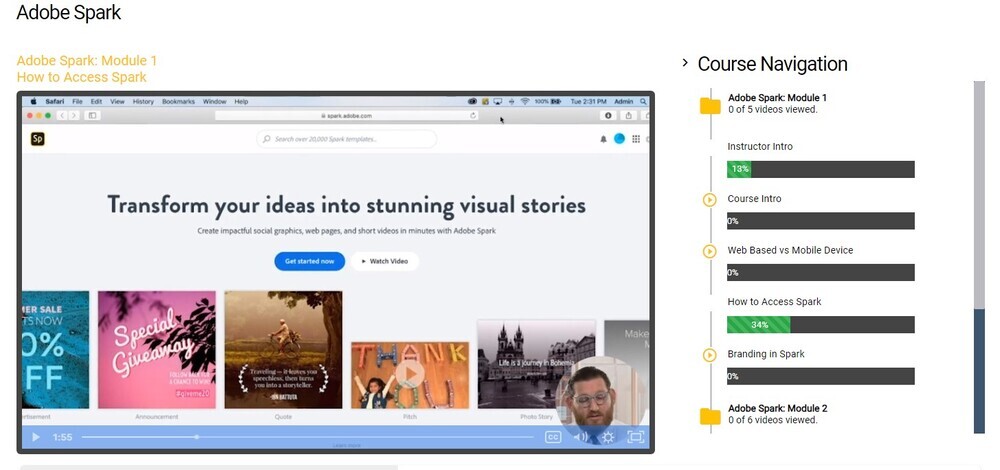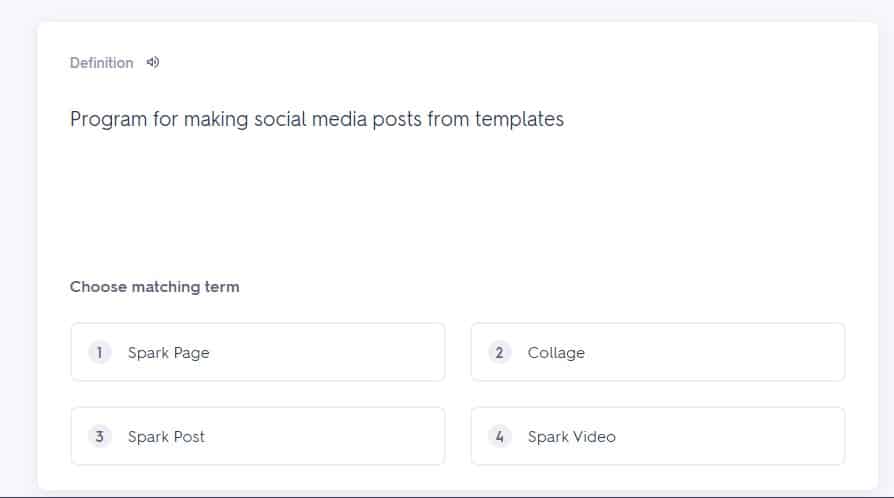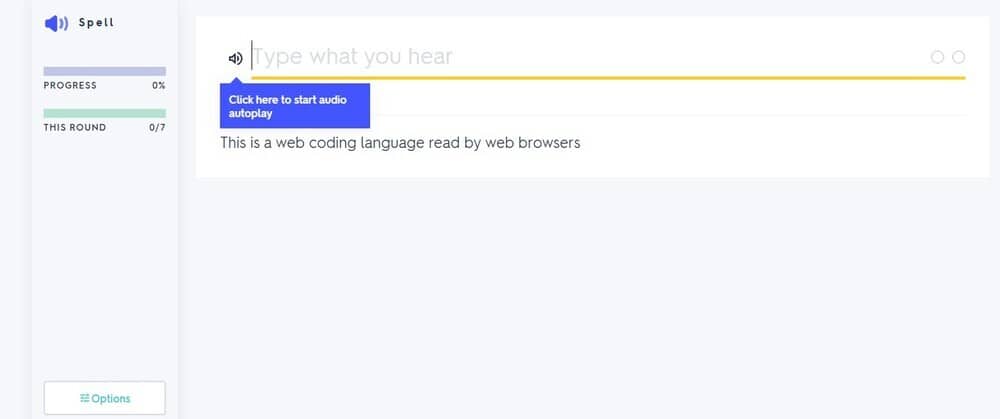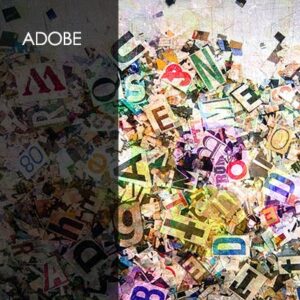Course information for Adobe Spark Training
Adobe Spark is indeed a suite of programs designed to simplify content creation for the internet, particularly for users who rely on their creative skills to generate online content quickly. The three main components of Adobe Spark are Adobe Spark Post, Adobe Spark Page, and Adobe Spark Video.
Adobe Spark Post focuses on creating visually appealing social media posts. It provides a range of professional templates that can be easily customized by users. With a drag-and-drop interface, users can modify images, graphics, text, and colors, enabling them to create engaging social media content without the need for extensive editing skills.
Adobe Spark Page, on the other hand, allows users to design one-page web-based HTML documents. These documents can be published on the internet, making it an accessible tool for individuals who want to create simple web pages or portfolios. The program offers a user-friendly interface and templates to guide the process.
Lastly, Adobe Spark Video simplifies the creation of videos for social media platforms. It offers templates and prompts to assist users in telling stories effectively. With its intuitive features, users can create compelling videos without requiring advanced video editing expertise.
Overall, Adobe Spark’s suite of programs is designed to provide a user-friendly and accessible approach to content creation for the Internet. By utilizing templates and simplified editing tools, individuals can produce professional-looking media content, even without extensive experience in media creation.
Course Outline:
Adobe Spark: Module 1
Instructor Intro
Course Intro
Web Based vs Mobile Device
How to Access Spark
Branding in Spark
Adobe Spark: Module 2
Using Spark Post
Uploading Content from Post for Exporting
Using Spark Video
Exporting Finished Videos
Using Spark Page
Putting Spark Pages on the Web
Frequently Asked Questions About Adobe Spark Training
What is Adobe Spark and what can I learn from this training course?
Do I need any prior knowledge or skills to take the Adobe Spark training course?
What format does the training course take?
How long will it take to complete the Adobe Spark training course?
Will I receive a certificate upon completion of the course?
What kind of support is available to me while I’m taking the course?
Your Training Instructor

Tyson Robertson
Design and Media Professor and Freelancer
Tyson Robertson is a freelance photographer and designer with over 20 years of experience. He has a BFA from Parsons School of Design in Photography and an MFA from New York University. He lives and works in Central Florida where he teaches college courses in design and media and works on freelance projects for social media and marketing campaigns.