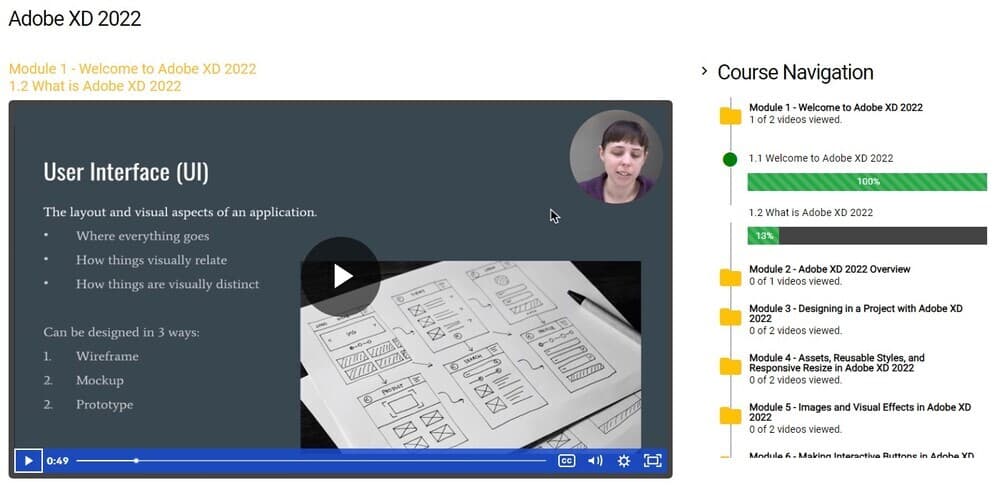Introducing Adobe XD: Master the Art of Digital Design and Prototyping!
Are you ready to unleash your creative potential and bring your design ideas to life? Look no further! Our exciting course, Adobe XD: Master the Art of Digital Design and Prototyping, is your gateway to becoming a skilled UI and UX designer, equipped with the tools to create stunning interactive experiences for web and mobile applications.
Imagine having the power to transform your design concepts into fully functional prototypes at lightning speed. With Adobe XD, you’ll dive into a world of endless possibilities, armed with an array of intuitive design tools that will make your creativity soar. From crafting eye-catching wireframes to meticulously designing pixel-perfect interfaces, this course will empower you to turn your vision into reality.
But the benefits don’t stop there! As you delve deeper into Adobe XD, you’ll unlock its animation and interactivity features, revolutionizing your design process. Seamlessly bring your designs to life with captivating animations and fluid transitions, captivating your audience and providing an immersive user experience like never before.
What sets our course apart is its comprehensive approach to preparing you for success. Not only will you master the fundamental principles of UI and UX design, but you’ll also gain invaluable hands-on experience with real-world projects. We’ll guide you through the entire process, from brainstorming and ideation to creating prototypes that developers can’t wait to get their hands on.
And here’s the cherry on top: our course goes above and beyond by preparing you for the Adobe XD Certification Exam. Yes, you read that right! We’ll equip you with the knowledge and skills necessary to ace the certification exam and proudly showcase your expertise to potential employers or clients. This certification will set you apart from the competition and open doors to exciting career opportunities in the world of digital design.
But wait, there’s more! To truly showcase your design prowess, we’ll teach you how to create captivating videos of your interactive prototypes within Adobe XD. These videos will not only impress stakeholders and investors, but they’ll also serve as a powerful tool to secure funding for your projects, enabling you to bring your revolutionary ideas to life.
So, are you ready to embark on an exhilarating journey of creativity, innovation, and success? Enroll in our Adobe XD: Master the Art of Digital Design and Prototyping course today and unleash your true design potential. Get ready to make waves in the industry and watch your dreams come to life, one pixel at a time!
Who is the target audience for this online course?
The course is designed for graphic designers, web designers, digital media producers, and social media content makers who use their design expertise to generate interface and user experience design.
Course Outline:
Module 1 – Welcome to Adobe XD 2022
1.1 Welcome to Adobe XD 2022
1.2 What is Adobe XD 2022
Module 2 – Adobe XD 2022 Overview
2.1 Adobe XD 2022 Overview
Module 3 – Designing in a Project with Adobe XD 2022
3.1 Adobe XD 2022 Project Overview
3.2 Designing Your First Screen in Adobe XD 2022
Module 4 – Assets, Reusable Styles, and Responsive Resize in Adobe XD 2022
4.1 Assets and Reusable Styles in Adobe XD 2022
4.2 Responsive Resize in Adobe XD 2022
Module 5 – Images and Visual Effects in Adobe XD 2022
5.1 Imports, Images, and Masks in Adobe XD 2022
5.2 Special Visual Effects in Adobe XD 2022
Module 6 – Making Interactive Buttons in Adobe XD 2022
6.1 Plugins in Adobe XD 2022
6.2 Stacks in Adobe XD 2022
6.3 Components in Adobe XD 2022
6.4 Repeat Grid in Adobe XD 2022
Module 7 – Grouped Imports and Scroll Groups in Adobe XD 2022
7.1 Grouped imports in Adobe XD 2022
7.2 Scroll Groups in Adobe XD 2022
Module 8 – Prototyping and Animations in Adobe XD 2022
8.1 Prototyping with Adobe XD 2022
8.2 Animations in Adobe XD 2022
Module 9 – Exporting and Sharing with Adobe XD 2022
9.1 Exports in Adobe XD 2022
9.2 Adobe XD 2022 Conclusion
Frequently Asked Questions About Adobe XD Training
What skills will I acquire after completing the Adobe XD Training course?
What is Adobe XD used for?
Who is the Adobe XD Training course suitable for?
Is the Adobe XD Training course conducted online or onsite?
Does the Adobe XD Training course cover advanced features?
What are the applications of Adobe XD?
Your Training Instructor

Rina Bain
Instructor