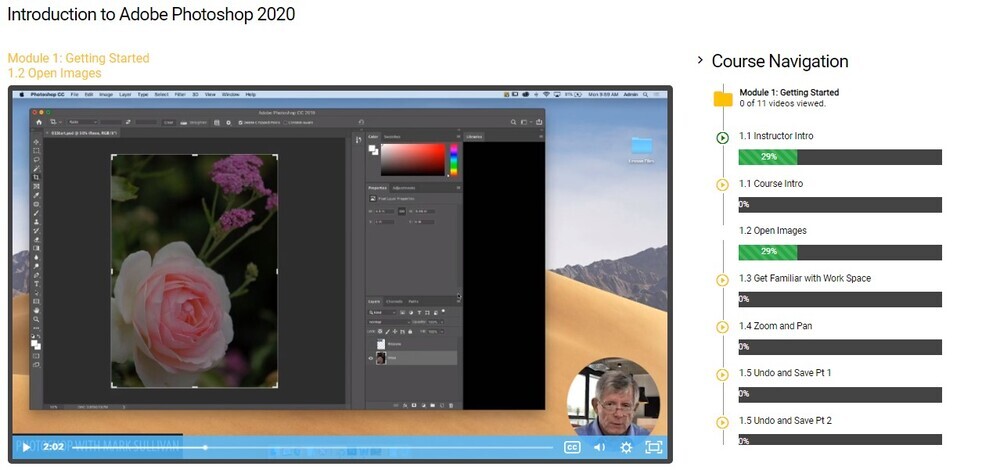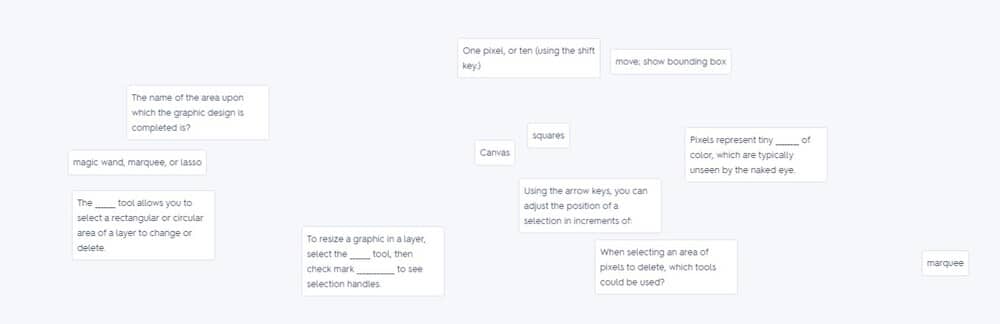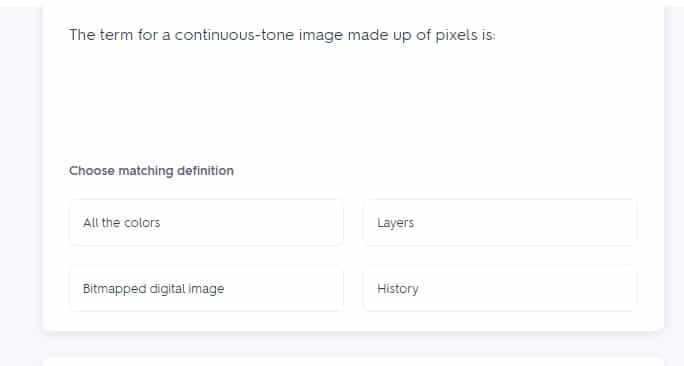Discover the limitless possibilities of digital imaging and unlock your creative potential with our exhilarating Adobe Photoshop Training course! As the unrivaled industry standard, Photoshop CC empowers you to transform ordinary images into extraordinary works of art. This course not only equips you with the skills to conquer Photoshop with confidence but also imparts invaluable imaging concepts that extend far beyond this incredible software.
Immerse yourself in a thrilling journey as you delve into the heart of Photoshop’s dynamic features and unleash your creativity like never before. From the very beginning, you will learn to effortlessly navigate the software, open files, and import images with ease. Seamlessly move through your digital canvas using intuitive navigation tools, allowing you to explore, edit, and transform images effortlessly.
With a solid understanding of fundamental imaging concepts, you’ll transcend the boundaries of ordinary editing. Unleash your imagination as you harness Photoshop’s powerful tools to manipulate, enhance, and refine your images to perfection. From adjusting colors and tones to retouching blemishes and imperfections, you’ll acquire the skills to create captivating visuals that leave a lasting impression.
But this course is about more than just technical proficiency; it’s about cultivating your artistic vision. You’ll gain a deep understanding of composition, lighting, and aesthetics, elevating your artwork to new heights. Discover how to create stunning digital masterpieces that capture attention, evoke emotion, and convey your unique voice.
Preparing your images for print and online presentations will no longer be a challenge but a triumphant accomplishment. Learn the essential techniques to optimize your images, ensuring impeccable quality in any medium. Whether you’re creating stunning print materials or captivating online visuals, your work will radiate professionalism and polish.
To add an extra dimension to your learning experience, this course includes exciting and practical exams. Put your newfound knowledge to the test as you embark on real-world projects that challenge your creativity and problem-solving skills. Gain confidence as you conquer each task, and celebrate your progress as you witness your skills flourish.
Enroll now in our Adobe Photoshop Training course, and unlock a world of endless possibilities. Join a vibrant community of aspiring artists, professionals, and enthusiasts, all dedicated to mastering the art of digital imaging. Unleash your creative prowess, elevate your career prospects, and embark on an extraordinary journey of self-expression. The canvas is yours – let your imagination soar!
Adobe Photoshop Training for Complete Beginners
Introducing our exhilarating “Mastering Photoshop in a Snap” course! Whether you’re a complete novice or had a bumpy ride in the past, this transformative course is tailor-made to ignite your Photoshop skills and leave you feeling like a photo editing wizard. Get ready to unlock your creative potential and effortlessly enhance your images with confidence!
In just one hour, you’ll embark on a thrilling learning journey designed with your success in mind. Our course takes you by the hand and leads you through an easy-to-follow progression, ensuring you grasp each concept before moving to the next. No more overwhelming tutorials or confusing jargon! We’ve carefully crafted each lesson to empower you with the skills you need to take your photos to new heights.
Picture this: after completing the course, you’ll wield the power to flawlessly crop images, magically erase blemishes, and effortlessly cut out and transfer different sections with unparalleled ease. But we don’t stop there! Our course is a comprehensive adventure, expanding your knowledge base beyond your wildest dreams.
Featuring engaging video lessons, hands-on exercises, and interactive quizzes, “Mastering Photoshop in a Snap” is designed to keep you captivated and motivated every step of the way. Our expert instructors bring years of experience and a passion for teaching, ensuring that you’re never left behind.
As an added bonus, we provide you with exclusive access to our online community of fellow learners, where you can connect, collaborate, and showcase your newfound skills. Plus, we offer valuable exam resources to assess your progress and earn a prestigious certificate upon completion, proving your Photoshop prowess to the world!
Don’t let past frustrations hold you back. Embrace the transformative power of “Mastering Photoshop in a Snap” and watch as your photos transcend the ordinary. Join us now and unlock a world of limitless creative possibilities!
About our Course
Discover the limitless possibilities of Adobe Photoshop in our exhilarating training course! Unleash your creativity and master the art of digital image manipulation from a beginner’s perspective. This course is designed to empower you with essential skills, core techniques, and cutting-edge concepts, all centered around the captivating Adobe Creative Cloud version.
Are you passionate about photography or eager to dive into the world of photo editing? Look no further! Our comprehensive lessons will equip you with the tools and knowledge to transform your ordinary snapshots into breathtaking works of art. Whether you’re a budding photographer or a seasoned enthusiast, this course will supercharge your abilities and take your images to new heights.
Picture this: you’ll learn to effortlessly enhance colors, adjust lighting, remove imperfections, and craft stunning compositions that truly captivate your audience. Dive into the realm of digital creativity as you master advanced techniques, such as layering, masking, and retouching, with seamless precision. With Adobe Photoshop at your fingertips, you’ll effortlessly bring your visions to life.
But that’s not all! Our course is tailor-made for the modern artist, leveraging the dynamic Adobe Creative Cloud version. As you embrace the Creative Cloud ecosystem, you’ll gain access to the latest features, updates, and enhancements, ensuring you stay at the forefront of digital innovation. Stay ahead of the curve with Adobe’s ever-evolving suite of tools and unlock endless possibilities for your creative pursuits.
And here’s the icing on the cake: we’ve designed an exciting exam to put your newfound skills to the test. Showcase your expertise and earn a prestigious certificate of completion, validating your mastery of Adobe Photoshop. This credential will open doors to exciting opportunities in photography, graphic design, marketing, and beyond. Let your talent shine and set yourself apart as a Photoshop virtuoso!
Don’t miss out on this exhilarating journey into the enchanting world of Adobe Photoshop. Join us today and embark on a transformational experience that will empower you to create awe-inspiring visuals and unlock your true artistic potential. Enroll now and let your imagination run wild!
What graphic designers skills you will learn
- Getting Started (Photoshop desktop, getting images into Photoshop, moving around an image, tips for using Photoshop)
- Imaging Concepts (color modes, image size, resolution, and print size)
- Acquiring images (opening files and importing images into Photoshop)
- Editing Images (cropping, removing imperfections, adjusting contrast, correcting colors, and sharpening images)
- More Image Editing (selection techniques, Layer styles, background, adding type.)
- Exporting and printing (saving for the Web, inserting images into presentations, printing)
Who is our Adobe Photoshop Training for?
Anyone wishing to get started with Adobe Photoshop should take this course! You will quickly learn all the essentials of this potent software without any strain or worry. So why are you still waiting? Let’s get started and see how much Photoshop can do for you!
- This course is specifically crafted for those just starting their journey with Photoshop and who have little to no prior knowledge of the software.
- This course is the ideal choice for anyone who feels daunted by learning Photoshop or has tried it in the past to no avail.
- Experienced students will discover much to study from Photoshop, ranging from adjustment layers and layer masks all the way down to shortcut keystrokes and navigation techniques.
Course outline:
Module 1: Getting Started
1.1 Instructor Intro
1.1 Course Intro
1.2 Open Images
1.3 Get Familiar with WorkSpace
1.4 Zoom and Pan
1.5 Undo and Save Pt 1
1.5 Undo and Save Pt 2
1.6 Resize and Resolution
1.7 Crop and Straighten
1.8 Expand the Canvas
1.9 Basic Image Corrections
Module 2: Layers and More
2.1 Layer Basics
2.2 Resizing Layers
2.3 Adding Text and Images
2.4 Layer Styles
2.5 Photo Merge and Panoramic Images
2.6 Camera Raw
2.7 Camera Raw Continued and Adjustment Layers
2.8 Selection Basics
Module 3: Editing, Techniques, and More
3.1 Raw File XMP
3.2 Masks
3.3 Puppet Warp and Alpha Channel
3.4 Typography
3.5 Vector Drawing Techniques
3.6 Advanced Compositing
Frequently Asked Questions About Adobe Photoshop Training
Do I need prior experience in graphic design to take the Adobe Photoshop Training Course?
Is the Adobe Photoshop software included in the online training course fee?
How long does it take to complete the Adobe Photoshop Training Course?
Will I receive a certification after completing the course?
What are the system requirements for the Adobe Photoshop Training Course online?
Will I have access to the course materials after the course concludes?
Your Training Instructor

Mark Sullivan
Instructor