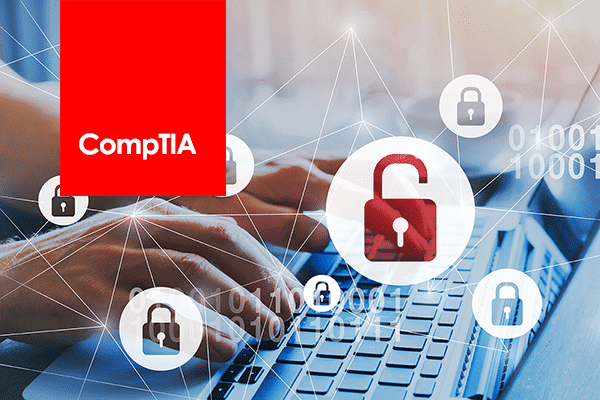A Collection of CompTIA Certification Training to Ensure You Pass the CompTIA Certification Exams
Are you ready to embark on an exciting journey into the world of IT? Look no further! CompTIA courses are meticulously designed to equip you with the knowledge and skills necessary to conquer the dynamic IT landscape and achieve highly sought-after CompTIA vendor-neutral certifications.
With a comprehensive collection of 12 courses, our training series follows the esteemed CompTIA curriculum, ensuring you receive a top-notch education in essential technical skills, penetration testing, and core security functions for mobile devices. It’s not just theoretical knowledge; we emphasize hands-on training, empowering you with practical expertise to thrive in real-world scenarios.
But that’s not all! Our CompTIA courses are the gateway to an abundance of career opportunities in the ever-expanding IT sector. Whether you’re starting your journey or aiming to climb the ladder as a network administrator, our online training is tailored to suit your needs. We provide you with the essential tools and insights required to excel, making you a highly desirable candidate in the competitive job market.
What sets us apart is our commitment to your success. Alongside comprehensive coursework, we go the extra mile by preparing you for the actual certification exams. Our training series includes in-depth exam preparation materials, practice tests, and valuable tips to help you confidently face the CompTIA certification exams head-on. We believe in your potential, and we’re here to ensure you reach your goals.
Don’t let this incredible opportunity pass you by! Seize the moment and sign up today for CompTIA certification training series. Get ready to unlock endless possibilities, open doors to exciting IT careers, and set yourself apart as a certified IT professional. Enroll now and take the first step toward a brighter future!
The following valuable CompTIA courses, which are sought after for professional certifications, are included in this video series of instructor-led training and will help you meet the test objectives:
- CompTIA A+ 220-1101 (Core 1)
- CompTIA A+ 220-1102 (Core 2)
- CompTIA Advanced Security Practitioner (CASP) CAS-003
- CompTIA Cloud Essentials+ (CLO-002)
- CompTIA Cloud+ (CVO-003)
- CompTIA CySA+
- CompTIA FC0-U61: IT Fundamentals
- CompTIA Linux+ (XK0-004)
- CompTIA MB0-001: Mobility+
- CompTIA Network+ N10-008
- CompTIA PenTest+ (PT0-001)
- CompTIA Security+ SY0-601
The substantial content in this CompTIA certification training course will help you get ready for some of the most well-known and sophisticated certifications available today. It’s a fantastic way for anyone interested in a career in technology to get started, as well as for an existing IT technician to develop their abilities and open up new career possibilities.
What the CompTIA Certification Training Covers
This series includes all the instructional training materials for each course, including:
- 12 Comprehensive CompTIA Courses covering all the most popular CompTIA certifications
- Pre-Recorded Instructor Led Videos
- Study Guides of all Instructional Slides
- Flash Cards
- Games
- Practice Exam Questions/Test and practice tests
You may study whenever and wherever you want, complete each CompTIA course at your own pace, and quickly prepare for your certification examinations. The package also includes a year’s worth of access to our online learning platform, so you may study whenever you want, from any device.
Additional Details Regarding CompTIA Certification
A non-profit trade organization called CompTIA (Computing Technology Industry Association) certifies and trains people who work in the information technology (IT) sector. To aid IT workers in honing their knowledge and abilities in particular fields of the industry, CompTIA provides a range of training and certification programs. These initiatives are created to be vendor-neutral, which means they are not connected to any particular technology or item. Students who complete one of our CompTIA courses are well-equipped to take a variety of CompTIA certification examinations and to start or advance in their careers in the fascinating world of information technology.
Here are some instances of how our CompTIA certification training programs might help you:
IT workers who complete the CompTIA A+ course will be certified in the installation, upkeep, and troubleshooting of hardware and software. IT specialists with CompTIA A+ certifications are expert problem solvers who have the knowledge and abilities to handle modern core technologies, including security, networking, virtualization, and more. With this priceless qualification at your disposal, you can quickly update your job for the digital era.
CompTIA Network+ is a certification program for IT professionals in the fields of infrastructure and networking technology. The complete CompTIA Network+ program gives students the knowledge and abilities they need to set up, maintain, and troubleshoot wired and wireless network equipment. In addition to covering fundamental subjects like crucial security ideas and best practices for cloud computing, it also delves into more complex topics like virtualization strategies, new hardware technologies, and service models—all of which are crucial for ensuring an effective yet resilient network infrastructure.
CompTIA Security+ is a certification program for IT professionals in network security and cybersecurity. One of our most popular CompTIA courses is this one. By passing the Security+ exam, you can be sure that you have the knowledge and assurance needed to assess a company’s security posture, recommend appropriate safety procedures, manage hybrid infrastructures with diligence and skill, be aware of relevant laws and regulations in place, detect abnormal activity accurately, and respond to it quickly.
CompTIA Cloud+: This program is intended to accredit IT specialists in the fields of cloud computing infrastructure and technology. You can be confident that your skill set satisfies the highest international standards for security, scalability, and dependability with CompTIA Cloud+. With continuous access to data and systems, this certification attests to your skill in planning, administering, and running cloud infrastructures for optimal business continuity. Regardless of platform, this IT course makes sure that cloud infrastructure services are evaluated in their full context. You can optimize, secure, and manage crucial applications and data storage solutions by moving to the cloud. The CompTIA Cloud+ certification is a must for ensuring that these priceless resources are well protected because it certifies that one has attained all essential technical abilities to do so.
In the IT business, CompTIA certifications are well-known and highly regarded. They can be used as a valuable certification when looking for a job or promotion in the IT business and can assist people in developing their skills and knowledge in particular fields.
Course Outline:
CompTIA Cloud+ (CV0-003)
Module 1 – CompTIA Cloud+ CV0-003 Course Overview
1.0 Course Trailer
1.1 Course Overview
1.2 What is the Cloud + Exam
1.3 Cloud + Domain Objectives Overview
1.4 CompTIA Certification Pathways
1.5 DoD and ISO Requirements
Module 2 – General Cloud Knowledge
2.1 Domain Overview
2.2 Compare and Contrast Cloud Models
2.3 Cloud Computing Defined
2.4 Deployment Models
2.5 Service Models
2.6 Cloud Characteristics
2.7 Cloud Roles
2.8 Evaluate Cloud Providers and Services
2.9 Regions and Zones
2.10 Shared Responsibility Model
2.11 Demonstration – AWS Shared Security Model
2.12 Comparing Cloud to Virtualization
2.13 Comparing Cloud to On-Premises
2.14 What is a Virtual Machine
2.15 Demonstration – Deploy a Cloud VM (AWS EC2)
2.16 What is an API
2.17 Capacity Planning Factors
2.18 Licensing, Factors, Requirements, and Planning
2.19 Capacity Planning
2.20 Demonstration – AWS Trusted Advisor
2.21 HA and Scaling
2.22 High Availability and Disaster Recovery
2.23 Virtual, System, and Communication Protection
2.24 Hypervisor Affinity
2.25 Analyze the solution design
2.26 Business Requirements
2.27 Business Enablers
2.28 Demonstration -AWS Well-Architected Tool
2.29 Testing Techniques
2.30 Testing Success Factors
2.31 Module Review Questions
2.32 Module Summary Review
Module 3 – Cloud Security
3.1 Domain Overview
3.2 Configure Identity and Access Management
3.3 Identification and Authorization Management (IAM)
3.4 SDLC
3.5 Directory Services
3.6 Security and Access Controls
3.7 Federation
3.8 SSO and MFA
3.9 Certificates and Key Management
3.10 Secure a Network in a Cloud Environment
3.11 Networking Devices and Segmentation
3.12 Firewalls and Proxies
3.13 NAT and PAT
3.14 Secure Network Configurations (Tunnelling and Encryption)
3.15 Demo Hardening and Configuration Changes
3.16 OS Application Controls and Security Credentials
3.17 Policies and Permissions
3.18 Host and Network Protections (HIDSIPS)
3.19 Virtualization Security
3.20 Monitoring
3.21 Data Security and Compliance Controls in Cloud Environments
3.22 Structured, Unstructured, and Semi-Structured Data
3.23 Data Classification and Labeling
3.24 Data Loss Prevention
3.25 Demonstration – Google Cloud DLP
3.26 Chain of Custody and Non-Repudiation
3.27 Discussion – CASB
3.28 Module Summary Review
3.29 Module Review Questions
Module 4 – Cloud Deployment
4.1 Domain Overview
4.2 Integrate Components into Cloud Solutions
4.3 Subscription Services
4.4 Demonstration – Provision VM
4.5 Cloud Infrastructure Components
4.6 Whiteboard – Design a Resilient AWS Cloud Architecture
4.7 Containers
4.8 Microservices
4.9 Demonstration – Deploy Containers
4.10 Scaling
4.11 Provision Storage
4.12 Cloud Storage Protocols
4.13 Storage Features
4.14 Storage Cost Considerations
4.15 Storage Performance
4.16 RAID and Tiering
4.17 Demonstration – AWS S3
4.18 Deploy Cloud Networking Solutions
4.19 Connecting to The Cloud
4.20 Network Protocols
4.21 VPNS, VPC, and Connectivity
4.22 Whiteboard – AWS VPC Connectivity
4.23 Demonstration – AWS VPC
4.24 Software-Defined Networking (SDN)
4.25 Compute Sizing
4.26 Virtualization Considerations
4.27 Resource Rightsizing (CPU, Memory, etc)
4.28 Module Summary Review
4.29 Module Review Questions
Module 5 – Operations and Support
5.1 Domain Overview
5.2 Logging Monitoring and Alerting
5.3 Logging, Storage, and Analysis of Data Events
5.4 Monitoring Cloud Resources
5.5 Service Level Agreements
5.6 Demonstration – SLAs in AWS
5.7 Maintain Efficient Operations of a Cloud Environment
5.8 Lifecycle Management
5.9 Change and Asset Management
5.10 SOP, Patching, and Upgrades
5.11 Orchestration and Automation
5.12 Orchestration or Automation
5.13 DevOps, IaC and CICD Pipelines
5.14 Playbooks and Templates
5.15 Backup and Restore Operations
5.16 Backup Types, Objects, Targets
5.17 Restore and Recovery
5.18 Module Summary Review
5.19 Module Review Questions
Module 6 – Troubleshooting
6.1 Domain Overview
6.2 Troubleshooting Methodology Intro
6.3 Troubleshooting Methodology
6.4 Troubleshoot Security Issues
6.5 Cloud Attacks
6.6 Security Groups and NACLS
6.7 Troubleshoot Deployment Issues
6.8 Discussion Site Connectivity Issues
6.9 Discussion – Capacity Issues
6.10 Connectivity Issues
6.11 Connectivity Troubleshooting Tools
6.12 Demonstration – GCP AWS Azure Latency Test
6.13 Module Summary Review
6.14 Module Review Questions
Module 7 – Course Closeout
7.1 Exam Preparation
7.2 Course Closeout
CompTIA A+ 220-1101 (Core 1)
Module 1 – CompTIA A+ 220-1101 Devices, Setups, and Installs
1.1 Introduction to the Course, Meet the Instructor
1.2 Appropriate Safety Procedures
1.3 PC Components
1.4 Guidelines for PC Disassembly
1.5 Motherboards
1.6 CPU Sockets
1.7 PCI Bus
1.8 Storage Bus (SATA and IDE)
1.9 Discussing PC Components
1.10 Common Connection Interfaces
1.11 Wired and Wireless Connection Standards
1.12 Install Peripheral Devices
1.13 Guidelines and Discussion for Installing Peripheral Devices
Module 2 – CompTIA A+ 220-1101 Displays and Multimedia Devices
2.1 Displays and Multimedia
2.2 Display Device Connections and Cables
2.3 Discussing Display Device Installation and Configuration
2.4 Troubleshoot Display Devices
2.5 Guidelines for Troubleshooting Display Devices
2.6 Discussing Display Device Troubleshooting
2.7 Install and Configure Multimedia Devices
2.8 Discussing Multimedia Device Installation and Configuration
Module 3 – CompTIA A+ 220-1101 Supporting Multiple Drive Types
3.1 Supporting Multiple Drive Types and Memory
3.2 Memory Types
3.3 RAM Types
3.4 Memory Modules
3.5 DIMM and SO-DIMM Technologies
3.6 Parity and ECC RAM
3.7 Memory Compatibility Issues
3.8 Discussing System Memory Installation
3.9 Install and Configure Mass Storage Devices
3.10 Storage Adapters and Cables
3.11 Solid-State Drives
3.12 Guidelines for Installing Mass Storage Devices
3.13 Discussing Mass Storage Device Installation and Configuration
3.14 Install and Configure Removable Storage
3.15 Discussing Removable Storage Device Installation and Configuration
3.16 Configure RAID
3.17 RAID Configuration Options
3.18 Discussing RAID Configuration
3.19 Troubleshoot Storage Devices
3.20 Boot Failures
3.21 Discussing Storage Device Troubleshooting
Module 4 – CompTIA A+ 220-1101 Accounting for CPUs and Internal Components
4.1 Install Upgrade CPUs
4.2 Multiprocessing and Multicore Processors
4.3 Discussing CPU Upgrades
4.4 Configure and Update BIOS UEFI
4.5 Discussing BOIS-UEFI Configuration and Updates
4.6 Install Power Supplies
4.7 Discussing Power Supply Installation
4.8 Troubleshoot Internal System Components
4.9 POST and Boot Problems
4.10 Boot Troubleshooting and Log Entries
4.11 Motherboard Component Problems
4.12 Discussing System Component Troubleshooting
Module 5 – CompTIA A+ 220-1101 All About Network Theories
5.1 Wired Networks
5.2 Common Ethernet Network Implementations
5.3 Taps and Mirrors
5.4 Discussing Wired Networks
5.5 Network Hardware Devices
5.6 Switches
5.7 Power Over Ethernet
5.8 Discussing Network Hardware Devices
5.9 Wireless Networks
5.10 Access Points and Wireless Network Modes
5.11 Discussing Wireless Networks
5.12 Internet Connection Types
5.13 Wireless Internet Service Providers WISP
5.14 Discussing Internet Connection Types
5.15 Network Configuration Concepts
5.16 The TCIP-IP Protocol Suite
5.17 Internet Protocol and IP Addressing
5.18 Public and Private IP Addresses
5.19 IPv6
5.20 Discussing Network Configuration Concepts
5.21 Network Services
5.22 DNS
5.23 Dynamic and Static IP Configurations
5.24 DNS Records MX and A
5.25 Web Servers and HTTP-HTTPS
5.26 Discussing Network Services
Module 6 – CompTIA A+ 220-1101 Network Operations and Diagnostics
6.1 Configuring and Troubleshooting Networks
6.2 Network Connections in Windows
6.3 Install and Configure SOHO Networks
6.4 Configure SOHO Network Security
6.5 Firewalls
6.6 Port Forwarding and Port Triggering
6.7 Windows Firewall
6.8 Network Security and Embedded Appliances
6.9 Configure Remote Access
6.10 Discussing Remote Access Configuration
6.11 Troubleshoot Network Connections
6.12 IP Configuration Issues
6.13 Routing Issues
6.14 Discussing Network Connection Troubleshooting
Module 7 – CompTIA A+ 220-1101 Cloud and Virtualization Computing
7.1 Configure Client-Side Virtualization
7.2 Hypervisors
7.3 Processor Support and Resource Requirements
7.4 Virtual Networks
7.5 Client-Side Virtualization
7.6 Cloud Computing Concepts
7.7 Internal and External Shared Resources
7.8 Cloud Service Options
7.9 Virtual Desktops
7.10 Software-Defined Networking (SDN)
7.11 Discussing Cloud Computing Concepts
Module 8 – CompTIA A+ 220-1101 Laptop Features and Troubleshooting
8.1 Use Laptop Features
8.2 Expansion Options
8.3 Discussing Laptop Features
8.4 Install and Configure Laptop Hardware
8.5 Discussing Laptop Hardware Installation and Configuration
8.6 Troubleshoot Common Laptop Issues
8.7 Discussing Troubleshooting Common Laptop Issues
Module 9 – CompTIA A+ 220-1101 Syncing and Setup of Mobile Devices
9.1 Syncing and Setup of Mobile Devices
9.2 Connect and Configure Mobile Devices
9.3 Configure Mobile Device Network Connectivity
9.4 Mobile VPN Configuration
9.5 Email Configuration Options
9.6 Discussing Mobile Device Network Connectivity Configuration
9.7 Support Mobile Apps
9.8 Discussing Mobile App Support
Module 10 – CompTIA A+ 220-1101 All Things Printing
10.1 All Things Printing
10.2 Discussing Laser Printer Maintenance
10.3 Maintain Inkjet Printers
10.4 Discussing Inkjet Printer Maintenance
10.5 Maintain Impact, Thermal, and 3D Printers
10.6 Discussing Impact, Thermal, and 3D Printer Maintenance
10.7 Install and Configure Printers
10.8 Discussing Printer Installation and Configuration
10.9 Troubleshoot Print Device Issues
10.10 Install and Configure Imaging Devices
10.11 Discussing Device Installation and Configuration
Module 11 – CompTIA A+ 220-1101 Resources and Testing
11.1 Introduction to Resources and Testing
11.2 Resources and Testing
11.3 Joining a Domain with Windows 10
11.4 Boot Order and BIOS
11.5 Virtual Machine Install & Configure
11.6 PC Teardown
11.7 Exploring the Laptop
11.8 Install Windows 10 Demonstration
CompTIA A+ 220-1102 (Core 2)
Module 1 – CompTIA A+ 220-1102 Operating System Management
1.1 Introduction to the Course, Meet the Instructor
1.2 Identify Common Operating Systems
1.3 Microsoft Windows
1.4 Work and Education Features
1.5 Windows System Limits
1.6 Apple Operating Systems
1.7 Linux Disk and File Management
1.8 Discussing OS Types
1.9 Use Windows Features and Tools
1.10 Administrative Tools
1.11 Manage Files in Windows
1.12 System Hierarchies
1.13 File Attributes
1.14 Discussing Windows Features and Tools
1.15 Manage Disks in Windows
1.16 Discussing File Management in Windows
1.17 The Windows Disk Management Console
1.18 Discussing Windows Disk Management
1.19 Manage Devices in Windows
1.20 Device Manager
1.21 Discussing Windows Device Manager
Module 2 – CompTIA A+ 220-1102 Configuring and installing the OS
2.1 Configuring and Installing the OS
2.2 Installation Boot Methods
2.3 Disk Formatting and Partitioning
2.4 Networking Considerations
2.5 Post-Installation Tasks
2.6 OS Installation Types
2.7 Unattended Installations
2.8 Maintain OSs
2.9 OS Updates
2.10 Anti-Malware Updates
2.11 Scheduled Backups
2.12 Task Schedulers Part 1
2.13 Task Schedulers Part 2
2.14 Install Windows 10 Demonstration
2.15 Discussing OS Maintenance
Module 3 – CompTIA A+ 220-1102 Tools to Troubleshoot and Maintain the OS
3.1 Install and Manage Windows Applications
3.2 Windows OS Tools
3.3 Application and Print Services
3.4 Task Manager
3.5 Manage Windows Performance
3.6 Windows Performance Management Tools
3.7 Troubleshoot Windows
3.8 Event Viewer
3.9 The System Configuration Utility
3.10 Troubleshooting Tips Boot Process
3.11 Troubleshooting Tips for Windows System Issues
3.12 Blue Screens and Spontaneous Shutdowns
3.13 Troubleshooting Tips for File and Memory Corruption
3.14 Safe Boot
3.15 System Repair Disc
3.16 System Restore
3.17 Guidelines for Troubleshooting Windows Issues
Module 4 – CompTIA A+ 220-1102 Network Management Tools
4.1 Network Management Tools
4.2 Network Connectivity
4.3 IP Addressing and Connection Types
4.4 Proxy Settings
4.5 Windows Client Configuration
4.6 Location Services
4.7 Firewalls
4.8 Network Troubleshooting
4.9 Remote Desktop Tools
4.10 Desktop Management and Remote Monitoring Tools
4.11 Discussion Topics
Module 5 – CompTIA A+ 220-1102 Sharing Resources and Wrights Management
5.1 Sharing Resources and Wrights Management
5.2 User Group Accounts
5.3 Local Security Policy
5.4 SSO and Credential Manager
5.5 Workgroups and Homegroups
5.6 Network and Sharing Center
5.7 Network Share Configuration
5.8 NTSF File and Folder Permissions
5.9 Configure Active Directory Accounts and Policies
5.10 Domain Membership and Group Policy Objects
5.11 Basic AD Functions
5.12 Account Locks and Password Resets
Module 6 – CompTIA A+ 220-1102 Threats and Security Measures
6.1 Threats and Security Measures
6.2 Logical Security Concepts
6.3 Encryption
6.4 PKI and Certificates
6.5 Execution Control
6.6 NAC
6.7 Discussing Logical Security Concepts
6.8 Threats and Vulnerabilities
6.9 Types of Password Attacks
6.10 Discussing Threats and Vulnerabilities
6.11 Physical Security Controls
6.12 Discussing Physical Security Measures
Module 7 – CompTIA A+ 220-1102 Policies to Protect Data
7.1 Policies to Protect Data
7.2 Implement Security Best Practices
7.3 Guidelines for Implementing Security Best Practices
7.4 Discussing Security Best Practices Implementation
7.5 Implement Data Protection Policies
7.6 ACLs and Directory Permissions
7.7 Full Disk Encryption
7.8 Guidelines for Implementing Data Protection Policies
7.9 Discussing Data Protection Policies
7.10 Protect Data During Incident Response
7.11 Discussing Data Protection During Incident Response
Module 8 – CompTIA A+ 220-1102 Prevent Malware and Security Threats
8.1 Prevent Malware and Security Threats
8.2 Detect, Remove, and Prevent Malware
8.3 Trojan Horses and Spyware
8.4 Sources of Malware Infection
8.5 Best Practices for Malware Removal
8.6 Discussing Detecting, Removing, and Preventing Malware Infections
8.7 Troubleshoot Common Workstation Security Issues
8.8 Discussing Troubleshoot Common Workstation Security Issues
Module 9 – CompTIA A+ 220-1102 Supporting and Troubleshooting Mobile Devices
9.1 Supporting and Troubleshooting Mobile Devices
9.2 Secure Mobile Devices
9.3 IOT Internet of Things
9.4 Discussing Mobile Device Security
9.5 Troubleshoot Mobile Device Issues
9.6 Mobile Device Security Troubleshooting
9.7 Discussing Troubleshooting Mobile Devices
Module 10 – CompTIA A+ 220-1102 Implementing Operational Procedures
10.1 Implementing Operational Procedures
10.2 Environmental Impacts and Controls
10.3 Discussing Environmental Impact and Controls
10.4 Create and Maintain Documentation
10.5 Discussing Documentation Creation and Maintenance
10.6 Use Basic Change Management Best Practices
10.7 Discussing Change Management Best Practices
10.8 Implement Disaster Prevention and Recovery Methods
10.9 Discussing Implement Disaster Prevention and Recovery Methods
10.10 Basic Scripting Concepts
10.11 Discussing Scripting
10.12 Professionalism and Communication
10.13 Discussing Professionalism and Communication Skills
Module 11 – CompTIA A+ 220-1102 Resources and Testing
11.1 Introduction to Resources and Testing
11.2 Resources and Testing
11.3 Joining a Domain with Windows 10
11.4 Boot Order and BIOS
11.5 Virtual Machine Install & Configure
11.6 PC Teardown
11.7 Exploring the Laptop
11.8 Install Windows 10 Demonstration
CompTIA Security+ SY0-601 (2022)
Module 1 – Introduction to Security
1.1 Introduction to Security
Module 2 – Malware and Social Engineering Attacks
2.1 Malware and Social Engineering Attacks
Module 3 – Basic Cryptography
3.1 Basic Cryptography
Module 4 – Advanced Cryptography and PKI
4.1 Advanced Cryptography and PKI
Module 5 – Networking and Server Attacks
5.1 Networking and Server Attacks
Module 6 – Network Security Devices, Designs, and Technology
6.1 Network Security Devices, Designs, and Technology
Module 7 – Administering a Secure Network
7.1 Administering a Secure Network
Module 8 – Wireless Network Security
8.1 Wireless Network Security
Module 9 – Client and Application Security
9.1 Client and Application Security
Module 10 – Mobile and Embedded Device Security
10.1 Mobile and Embedded Device Security
Module 11 – Authentication and Account Management
11.1 Authentication and Account Management
Module 12 – Access Management
12.1 Access Management
Module 13 – Vulnerability Assessment and Data Security
13.1 Vulnerability Assessment and Data Security
Module 14 – Business Continuity
14.1 Business Continuity
Module 15 – Risk Mitigation
15.1 Risk Mitigation
Module 16 – Security Plus Summary and Review
16.1 – Security Plus Summary and Review
Module 17 – Hands-On Training
17.1 Hands-On Scanning Part 1
17.2 Hands-On Scanning Part 2
17.3 Hands-On Advanced Scanning
17.4 Hands-On MetaSploit
17.5 Hands-On BurpSuite
17.6 Hands-On Exploitation Tools Part 1
17.7 Hands-On Exploitation Tools Part 2
17.8 Hands-On Invisibility Tools
17.9 Hands-On Connect to Tor
CompTIA Network+ N10-008
Module 0 – Course Introduction
0.1 Instructor Intro
0.2 Course Overview
Module 1 – Networking Fundamentals
1.1 Intro to Networking
1.1.1 Activity: Creating a Network
1.2 Common Terminology
1.2.1 Activity: Examining Ports and Sockets
1.3 OSI Model
1.4 DoD Model
1.4.1 Activity: Examining Network Layers
1.5 TCP, UDP, IP
1.5.1 Activity: Examining TCP
1.5.2 Activity: Examining UDP
1.5.3 Activity: Examining IP
1.6 ICMP, IGMP, ARP
1.6.1 Activity: Examining ICMP
1.6.2 Activity: Examining ARP
1.6.3 Activity: Examining IGMP
1.7 Network Topologies
1.8 Network Types
1.9 Part 1: Network Characteristics
1.9 Part 2: Network Characteristics
1.10 Module 1 Outro
Module 2 – Cables and Connectors
2.1 Ethernet Standards
2.2 Copper Cable Types
2.3 Fiber Optic Cable Types
2.4 Connector Types
2.4.1 Activity: Selecting the Right Cable
2.5 Media Converters and Transceivers
2.6 Cable Management
2.7 Module 2 Outro
Module 3 – Internet Protocol (IP)
3.1 IPv4 Basics
3.2 IP Packet and Interface Types
3.2.1 Activity: Configuring Client IP Settings
3.3 Binary Numbering System
3.4 Classful and Classless Addressing
3.5 Understanding CIDR Notation
3.6 IPv4 Subnetting Method
3.7 Verifying with Binary
3.8 Finding Subnet IDs
3.8.1 Activity: Subnetting a Class C Network
3.9 The Delta in Action
3.9.1 Activity: Subnetting With the Delta
3.10 Subnetting Based on Hosts
3.11 Subnetting in Other Octets
3.12 Supernetting
3.12.1 Activity: Supernetting
3.13 IPv6
3.14 IPv4 – IPv6 Transition Mechanisms
3.15 Module 3 Outro
Module 4 – Layer 7 Protocols
4.1 Remote Control Protocols
4.2 File Sharing Protocols
4.3 Web Protocols
4.4 Email Protocols
4.5 Database Protocols
4.6 Voice Protocols
4.7 Security Protocols
4.8 Management Protocols
4.9 Module 4 Outro
Module 5 – Network Services
5.1 DHCP
5.1.1 Activity: Configuring DHCP
5.1.2 Activity: Configuring a DHCP Relay Agent
5.2 DNS
5.2.1 Activity: Configuring DNS – Part 1
5.2.2 Activity: Configuring DNS – Part 2
5.3 NTP
5.4 Corporate and Datacenter Network Architecture
5.5 Cloud Concepts and Connectivity Options
5.6 Module 5 Outro
Module 6 – Networking Devices
6.1 Introductory Concepts
6.2 Repeaters and Hubs
6.2.1 Activity: Connecting Devices with a Hub
6.3 Bridges and Switches
6.3.1 Activity: Connecting Devices with a Switch
6.4 Routers and Multilayer Switches
6.5 Security Devices
6.6 Modems
6.7 Module 6 Outro
Module 7 – Networked Devices
7.1 IP Devices
7.2 IoT
7.2.1 Activity – Programming IoT Devices
7.3 ICS/SCADA
7.4 Module 7 Outro
Module 8 – Routing and Bandwidth Management
8.1 Routing Basics
8.1.1 Activity: Configuring Static Routes
8.2 Packet Delivery on the Same Network
8.3 IP Routing Across a Single Router
8.4 IP Routing Across Multiple Hops
8.4.1 Activity: Static Routes – CHALLENGE
8.5 Route Selection
8.6 RIP
8.6.1 Activity: Configuring RIP – CHALLENGE
8.7 OSPF
8.8 EIGRP
8.9 BGP
8.10 NAT/PAT
8.11 Bandwidth Management (with Module 8 Outro)
Module 9 – Ethernet Switching
9.1 Ethernet Basics
9.2 Switching Overview
9.2.1 Activity: Examining a MAC Table
9.3 VLANs
9.3.1 Activity: Creating VLANs
9.4 VLAN Trunking
9.4.1 Activity: Configuring VLAN Trunking
9.5 VLAN Routing
9.5.1 Activity: Configuring VLAN Routing
9.6 Contention Management
9.7 Switchport Configuration (with Module 9 Outro)
Module 10 – Wireless Technologies
10.1 Wireless Overview
10.2 Radio Basics
10.3 Modulation
10.4 Wi-Fi Standards
10.5 Antennas
10.6 Wi-Fi Service Sets
10.7 Wi-Fi Security
10.8 Cellular
Module 11 Network Performance
11.1 Monitoring Performance
11.2 Common Metrics
11.2.1 Activity: Examining Interface Statistics
11.3 SNMP
11.4 Netflow
11.5 Network Security Monitoring (with Module 11 Outro)
Module 12 High Availability and Disaster Recovery
12.1 HA and DR Concepts
12.2 High Availability Mechanisms
12.3 Disaster Recovery Mechanisms
12.4 Facility and Infrastructure Support (with Module 12 Outro)
Module 13 Organizational Documents
13.1 Plans and Procedures
13.2 Security Policies
13.3 Loss Prevention
13.4 Common Agreements
13.5 Common Documentation
13.6 Structured Cabling – MDF and IDF
13.7 Horizontal and Vertical Cabling
13.7.1 Activity – Implementing Cable Management
13.8 Labeling
13.9 Surveys and Assessments (with Module 13 Outro)
Module 14 Network Security
14.1 Common Security Concepts
14.2 Common Attack Types
14.3 Spoofing-based Attacks
14.4 Hijacking and MITM
14.5 Social Engineering
14.6 Network Segmentation
14.7 Private VLANs
14.8 Single Organization Authentication
14.9 Extending Authentication
14.10 Authorization
14.11 Network Device Hardening
14.12 Wireless Security
14.13 Remote Access Security
14.14 IoT Security
14.15 Physical Security (with Module 14 Outro)
Module 15 Network Troubleshooting
15.1 Troubleshooting Methodology
15.2 Physical Connectivity Issues
15.3 Hardware Testing Tools
15.3.1 Activity – Testing an Ethernet Cable
15.3.2 Activity – Crimping on an RJ-45 Connector
15.3.3 Activity – Punching Down Twisted Pair
15.3.4 Activity – Using a Telephone Toner
15.4 Understanding Electricity
15.4.1 Activity – Checking Cable Continuity
15.4.2 Activity – Testing DC Voltage
15.4.3 Activity – Testing AC Voltage
15.5 Twisted Pair Pinout Problems
15.6 Twisted Pair Termination Problems
15.7 Repairing Damaged Twisted Pair Cable
15.8 Fiber Optic Connectivity Issues
15.8.1 Activity – Testing a Fiber Optic Cable
15.9 Common Port Problems
15.9.1 Working with Ports and Their Devices
15.10 Common Software Testing Tools
15.10.1 Activity – Scanning for Open Ports
15.11 Common Command Line Utilities
15.12 Troubleshooting Basic IP Networking Issues
15.13 Common Switching Issues
15.14 Switching Test Tools and Techniques
15.15 Common IP Routing Issues
15.16 Wi-Fi Access Point Issues
15.17 Wireless Interference
15.17.1 Activity – Using a Spectrum Analyzer
15.18 Wireless Antenna Issues
15.18.1 Activity – Configuring a Wi-Fi Router
15.19 WAP Placement Strategies
15.20 Infrastructure Service Issues (DHCP)
15.21 Infrastructure Service Issues (DNS)
15.22 Infrastructure Service Issues (NTP)
15.23 Firewall / ACL Issues
15.24 VPN Issues
15.25 Additional Network Security Troubleshooting and Tips
15.26 Advanced Networking Issues
15.27 Troubleshooting Server Services (with Module 15 Outro)
CompTIA Network+ N10-008 Course Outro
CompTIA Linux+ (XK0-004)
Module 1: Intro & Performing Basic Linux Tasks
Instructor Introduction
Course Introduction
Identify The Linux Design Philosophy
Enter Shell Commands
Shell Commands Activity
Get Help with Linux
Module 2: Managing Users and Groups
Assume Superuser and Groups
Create, Modify, and Delete Users
Create, Modify, and Delete Groups
Query Users and Groups
Configure Account Profiles
Module 3: Managing Permissions and Ownership
Modify File and Directory Permissions
Modify File and Directory Ownership
Configure Special Permissions and Attributes
Troubleshoot Permissions Issues
Module 4: Managing Storage
Create Partitions
Manage Logical Volumes
Mount File Systems
Manage File Systems
Navigate the Linux Directory Structure
Troubleshoot Storage Issues
Module 5: Managing Files and Directories
Create and Edit Text Files
Search for Files
Perform Operations on Files and Directories
Process Text Files
Manipulate File Output
Module 6: Managing Kernel Modules
Explore the Linux Kernel
Install and Configure Kernel Modules
Monitor Kernel Modules
Module 7: Managing the Linux Boot Process
Configure Linux Boot Components
Configure GRUB
Module 8: Managing System Components
Configure Localization Options
Configure GUIs
Manage Services
Troubleshoot Process Issues
Troubleshoot CPU and Memory Issues
Module 9: Managing Devices
Identify the Types of Linux
Configure Devices
Monitor Devices
Troubleshoot Hardware Issues
Module 10: Managing Networking
Identify TCP/IP Fundamentals
Identify Linux Server Roles
Connect to a Network
Configure DHCP and DNS Client Services
Configure Cloud and Virtualization Technologies
Troubleshoot Networking Issues
Module 11: Managing Packages and Software
Identify Package Managers
Manage RPM Packages with YUM
Manage Debian Packages with APT
Configure Repositories
Acquire Software
Build Software from Source Code
Troubleshoot Software Dependency Issues
Module 12: Securing Linux Systems
Implement Cybersecurity Best Practices
Implement Identity and Access Management Methods
Configure SELinux or AppArmor
Configure Firewalls
Implement Logging Services
Back-Up, Restore, and Verify Data
Module 13: Working with Bash Scripts
Customize the Bash Shell Environment
Identify Scripting and Programming Fundamentals
Write and Execute a Simple Bash Script
Incorporate Control Statements in Bash Scripts
Module 14: Automating Tasks
Schedule Jobs
Implement Version Control Using Git
Identify Orchestration Concepts
Module 15: Installing Linux
Prepare for Linux Installation
Perform the Installation
CompTIA CySA+ (Cybersecurity Analyst+) CS0-002
Module 1: Threat and Vulnerability Management
Instructor Intro
About the Exam
Test-Taking Tips and Techniques
Explain the importance of threat data and intelligence
Given a scenario, utilize threat intelligence to support organizational security
Given a scenario, perform vulnerability management activities Pt 1
Given a scenario, perform vulnerability management activities Pt 2
Given a scenario, analyze the output from common vulnerability assessment tools
Explain the threats and vulnerabilities associated with specialized technology
Explain the threats and vulnerabilities associated with operating in the Cloud
Given a scenario, implement controls to mitigate attacks and software vulnerabilities Pt 1
Given a scenario, implement controls to mitigate attacks and software vulnerabilities Pt 2
Module 2: Software and Systems Security
Given a scenario, apply security solutions for infrastructure management Pt 1
Given a scenario, apply security solutions for infrastructure management Pt 2
Given a scenario, apply security solutions for infrastructure management Pt 3
Explain software assurance best practices
Explain hardware assurance best practices
Module 3: Security Operations and Monitoring
Given a scenario, analyze data as part of security monitoring activities Pt 1
Given a scenario, analyze data as part of security monitoring activities Pt 2
Given a scenario, analyze data as part of security monitoring activities Pt 3
Given a scenario, implement configuration changes to existing controls to improve security Pt 1
Given a scenario, implement configuration changes to existing controls to improve security Pt 2
Explain the importance of proactive threat hunting
Compare and contrast automation concepts and technologies
Module 4: Incident Response
Explain the importance of the incident response process
Given a scenario, apply the appropriate the incident response procedure
Given an incident, analyze potential indicators of compromise
Given a scenario, utilize basic digital forensic techniques
Module 5: Compliance and Assessment
Understand the importance of data privacy and protection
Given a scenario, apply security concepts in support of organizational risk mitigation Pt 1
Given a scenario, apply security concepts in support of organizational risk mitigation Pt 2
Explain the importance of frameworks, policies, procedures, and controls Pt 1
Explain the importance of frameworks, policies, procedures, and controls Pt 2
Module 6: Afterword
Recap
Review Questions
Before the Exam
CompTIA Cloud Essentials+ (CLO-002)
Module 1: Understanding Cloud Computing Concepts
Course Intro
Understand Basic Cloud Concepts and Terms Pt 1
Understand Basic Cloud Concepts and Terms Pt 2
Understand Basic Cloud Concepts and Terms Activity
Identify Cloud Networks and Cloud Storage Technologies
Identify Cloud Network and Cloud Storage Technologies Activity
Recognize Cloud Design Aspects
Recognize Cloud Design Aspects Activity
Module 2: Applying Cloud Business Principles
Relate Cloud Concepts to Business Principles
Relate Cloud Concepts to Business Principles Activity
Establish Cloud Vendor Relations
Establish Cloud Vendor Relations Activity
Distinguish the Financial Aspects of Engaging a Cloud Service Provider
Distinguish the Financial Aspects of Engaging a Cloud Service Provider Activity
Report Financial Expenditures
Report Financial Expenditures Activity
Module 3: Advising a Cloud Design and Migration
Relate Cloud Concepts to Cloud Design and Migration
Relate Cloud Concepts to Cloud Design and Migration Activity
Use Cloud Assessments
Use Cloud Assessments Activity
Manage Cloud Design
Manage Cloud Design Activity
Compare Cloud Migration Approaches
Compare Cloud Migration Approaches Activity
Identity Benefits and Solutions of Cloud Services
Identity Benefits and Solutions of Cloud Services Activity
Module 4: Operating in the Cloud
Relate Cloud Concepts to Technical Operations
Relate Cloud Concepts to Technical Operations Activity
Identify the Technical Aspects of Cloud Operations
Identify the Technical Aspects of Cloud Operations Activity
Understand DevOps in the Cloud
Understand DevOps in the Cloud Activity
Explain Cloud Security Concerns, Measures, and Concepts Part 1
Explain Cloud Security Concerns, Measures, and Concepts Part 2
Explain Cloud Security Concerns, Measures, and Concepts Activity
Module 5: Managing Cloud Governance
Relate Cloud Concepts to Governance
Relate Cloud Concepts to Governance Activity
Apply Risk Management Concepts
Apply Risk Management Concepts Activity
Understand Compliance and the Cloud
Understand Compliance and the Cloud Activity
Manage Policies and Procedures for Cloud Services
Manage Policies and Procedures for Cloud Services Activity
Module 6: Exam Information, Review, and Summary
Exam Information
Exam Review Pt 1
Exam Review Pt 2
Exam Review Pt 3
Exam Review Pt 4
Module 7: Activities
Apply Risk Management Concepts Activity
Compare Cloud Migration Approaches Activity
Distinguish the Financial Aspects of Engaging a Cloud Service Provider Activity
Establish Cloud Vendor Relations Activity
Explain Cloud Security Concerns, Measures, and Concepts Activity
Identify Cloud Network and Cloud Storage Technologies Activity
Identify the Technical Aspects of Cloud Operations Activity
Identity Benefits and Solutions of Cloud Services Activity
Manage Cloud Design Activity
Manage Policies and Procedures for Cloud Services Activity
Recognize Cloud Design Aspects Activity
Relate Cloud Concepts to Business Principles Activity
Relate Cloud Concepts to Cloud Design and Migration Activity
Relate Cloud Concepts to Governance Activity
Relate Cloud Concepts to Technical Operations Activity
Report Financial Expenditures Activity
Understand Basic Cloud Concepts and Terms Activity
Understand Compliance and the Cloud Activity
Understand DevOps in the Cloud Activity
Use Cloud Assessments Activity
Module 8: Tools and Resources
AWS Tools and Resources
Azure Tools and Resources
GCP Tools and Resources
CompTIA FC0-U61: IT Fundamentals
Module 1 – IT Concepts and Terminology
0.1 Instructor Intro
1.1 Compare and Contrast Notational Systems
1.1 Compare and Contrast Notational Systems Demo
1.2 Compare and Contrast Fundamentals Data Types and Their Characteristics
1.3 Illustrate the Basics of Computing and Processing
1.4 Explain the Value of Data and Information
1.5 Compare and Contrast Common Units of Measures
1.5 Compare and Contrast Common Units of Measures Demo
1.6 Explain the Troubleshooting Methodology
Module 2 – Infrastructure
2.1 Classify Common Types of Input-Output Device Interfaces
2.2 Given a scenario, set up & install Common Peripheral Devices to a PC
2.2 Given a scenario, set up & install Common Peripheral Devices to a PC Demo
2.3 Explain the Purpose of Common Internal Computing Components
2.4 Compare & Contrast Common Internet Service Types2.5 Compare & Contrast Storage Types
2.6 Compare & Contrast Common Computing Devices & Their Purposes
2.7 Explain Basic Networking Concepts
2.7 Explain Basic Networking Concepts Demo
2.7 Explain Basic Networking Concepts Part 2
2.7 Explain Basic Networking Concepts Part 3
2.7 Explain Basic Networking Concepts Part 4
2.8 Given a scenario Install, Configure & Secure a Basic Wireless Network
2.8 Given a scenario Install, Configure & Secure a Basic Wireless Network Demo
Module 3 – Applications and Software
3.1 Explain the Purpose of Operating Systems
3.1 Explain the Purpose of Operating Systems Demo
3.2 Compare & Contrast Components of an Operating System
3.2 Compare & Contrast Components of an Operating System Demo
3.3 Explain the Purpose & Proper Use of Software
3.4 Explain Methods of Application Architecture & Delivery Models
3.5 Given a Scenario Configure & Use Web Browsers
3.5 Given a Scenario Configure & Use Web Browsers Firefox
3.5 Given a Scenario Configure & Use Web Browsers Demo Chrome
3.5 Given a Scenario Configure & Use Web Browsers Demo Edge
3.6 Compare & Contrast General Application Concepts & Uses
Module 4 – Software Development
4.1 Compare & Contrast Programming Language Categories4.2 Given a Scenario Use Programming Organizational Techniques & Interpret Logic4.3 Explain the Purpose & Use of Programming Concepts4.3 HTML Demo
Module 5 – Database Fundamentals
5.1 Explain Database Concepts and the Purpose of Databases
5.2 Compare and Contrast Various Database Structures
5.3 Summarize Methods Used to Interface with Databases
5.3 Summarize Methods Used to Interface with Databases Demo
Module 6 – Security
6.1 Summarize Confidentiality, Integrity, and Availability Concerns
6.2 Explain Methods to Secure Devices and Best Practices
6.3 Summarize Behavioral Security Concepts
6.4 Compare & Contrast Authentication, Authorization, Accounting, & Repudiation Concepts
6.5 Explain Password Best Practices
6.6 Explain Common Uses of Encryption
6.7 Explain Business Continuity Concepts
6.8 Takeaways6.9 ITF Fundamentals Conclusion
CompTIA PenTest+ (PT0-001)
Module 1 – The Pen Test Engagement
1.0 PenTest Plus Introduction
1.1 PenTest Plus Topics
1.2 PenTest Engagement
1.3 Threat Modeling
1.4 Technical Constraints
1.5 PenTest Engagement Review
1.6 Examining PenTest Engagement Documents Act
Module 2 – Passive Reconnaissance
2.1 Passive Reconnaissance part1
2.2 WHOIS Act
2.3 Passive Reconnaissance part2
2.4 Google Hacking Act
2.5 Passive Reconnaissance part3
2.6 DNS Querying Act
2.7 Passive Reconnaissance part4
2.8 Email Server Querying Act
2.9 SSL-TLS Certificates
2.10 Shodan Act
2.11 The Harvester
2.12 TheHarvester Act
2.13 Recon-ng
2.14 Recon-g Act
2.14 Recon-ng-Part-2-API-key Act
2.15 Maltego
2.16 Have I Been Pwned
2.17 Punked and Owned Pwned Act
2.18 Fingerprinting Organization with Collected Archives
2.19 FOCA Act
2.20 Findings Analysis Weaponization
2.21 Chp 2 Review
Module 3 – Active Reconnaissance
3.1 Active Reconnaissannce
3.2 Discovery Scans Act
3.3 Nmap
3.4 Nmap Scans Types Act
3.5 Nmap Options
3.6 Nmap Options Act
3.7 Stealth Scans
3.8 Nmap Stealth Scans Act
3.9 Full Scans
3.10 Full Scans Act
3.11 Packet Crafting
3.12 Packet Crafting Act
3.13 Network Mapping
3.14 Metasploit
3.15 Scanning with Metasploit Act
3.16 Enumeration
3.17 Banner Grabbing Act
3.18 Windows Host Enumeration
3.19 Winddows Host Enumeration Act
3.20 Linux Host Enumeration
3.21 Linux Host Enumeration Act
3.22 Service Enumeration
3.23 Service Enumeration Act
3.24 Network Shares
3.25 SMB Share Enumeration Act
3.26 NFS Network Share Enumeration
3.27 NFS Share Enumeration Act
3.28 Null Sessions
3.29 Null Sessions Act
3.30 Website Enumeration
3.31 Website Enumeration Act
3.32 Vulnerability Scans
3.33 Compliance Scans Act
3.34 Credentialed Non-credentialed Scans
3.35 Using Credentials in Scans Act
3.36 Server Service Vulnerability Scan
3.37 Vulnerability Scanning Act
3.38 Web Server Database Vulnerability Scan
3.39 SQL Vulnerability Scanning Act
3.40 Vulnerability Scan Part 2 OpenVAS Act
3.41 Web App Vulnerability Scan
3.42 Web App Vulnerability Scanning Act
3.43 Network Device Vulnerability Scan
3.44 Network Device Vuln Scanning Act
3.45 Nmap Scripts
3.46 Using Nmap Scripts for Vuln Scanning Act
3.47 Packet Crafting for Vulnerability Scans
3.48 Firewall Vulnerability Scans
3.49 Wireless Access Point Vulnerability
3.50 Wireless AP Scans Act
3.51 WAP Vulnerability Scans
3.52 Container Security issues
3.53 How to Update Metasploit Pro Expired Trial License
Module 4 – Physical Security
4.1 Physical Security
4.2 Badge Cloning Act
4.3 Physical Security Review
Module 5 – Social Engineering
5.1 Social Engineering
5.2 Using Baited USB Stick Act
5.3 Using Social Engineering to Assist Attacks
5.4 Phishing Act
5.5 Social Engineering Review
Module 6 – Vulnerability Scan Analysis
6.1 Vulnerability Scan Analysis
6.2 Validating Vulnerability Scan Results Act
6.3 Vulnerability Scan Analysis Review
Module 7 – Password Cracking
7.1 Password Cracking
7.2 Brute Force Attack Against Network Service Act
7.3 Network Authentication Interception Attack
7.4 Intercepting Network Authentication Act
7.5 Pass the Hash Attacks
7.6 Pass the Hash Act
7.7 Password Cracking Review
Module 8 – Penetrating Wired Networks
8.1 Penetrating Wired Network
8.2 Sniffing Act
8.3 Eavesdropping
8.4 Eavesdropping Act
8.5 ARP Poisoning
8.6 ARP Poisoning Act
8.7 Man In The Middle
8.8 MITM Act
8.9 TCP Session Hijacking
8.10 Server Message Blocks SMB Exploits
8.11 SMB Attack Act
8.12 Web Server Attacks
8.13 FTP Attacks
8.14 Telnet Server Attacks
8.15 SSH Server Attacks
8.16 Simple Network Mgmt Protocol SNMP
8.17 Simple Mail Transfer Protocol SMTP
8.18 Domain Name System DNS Cache Poisoning
8.19 Denial of Service Attack DoS-DDoS
8.20 DoS Attack Act
8.21 VLAN Hopping Review
Module 9 – Penetrating Wireless Networks
9.1 Penetrating Wireless Networks
9.2 Jamming Act
9.3 Wireless Sniffing
9.4 Replay Attacks
9.5 WEP Cracking Act
9.6 WPA-WPA2 Cracking
9.7 WAP Cracking Act
9.8 Evil Twin Attacks
9.9 Evil Twin Attack Act
9.10 WiFi Protected Setup
9.11 Bluetooth Attacks
9.12 Penetrating Wireless Networks
Module 10 – Windows Exploits
10.1 Windows Exploits
10.2 Dumping Stored Passwords Act
10.3 Dictionary Attacks
10.4 Dictionary Attack Against Windows Act
10.5 Rainbow Table Attacks
10.6 Credential Brute Force Attacks
10.7 Keylogging Attack Act
10.8 Windows Kernel
10.9 Kernel Attack Act
10.10 Windows Components
10.11 Memory Vulnerabilities
10.12 Buffer Overflow Attack Act
10.13 Privilege Escalation in Windows
10.14 Windows Accounts
10.15 Net and WMIC Commands
10.16 Sandboxes
Module 11 – Linux Exploits
11.1 Linux Exploits
11.2 Exploiting Common Linux Features Act
11.3 Password Cracking in Linux
11.4 Cracking Linux Passwords Act
11.5 Vulnerability Linux
11.6 Privilege Escalation Linux
11.7 Linux Accounts
11.8 Linux Exploits Review
Module 12 – Mobile Devices
12.1 Mobile Devices
12.2 Hacking Android Act
12.3 Apple Exploits
12.4 Moblie Devices Review
Module 13 – Specialized Systems
13.1 Specialized Systems
13.2 Specialized Systems Review
Module 14 – Scripts
14.1 Scripts
14.2 Powershell
14.3 Python
14.4 Ruby
14.5 Common Scripting Elements
14.6 Scripts Review
14.7 Better Ping Sweep
14.8 Simple Port Scanner2
14.9 Multitarget Port Scanner
14.10 Port Scanner with Nmap
14.11 Scripts Review
Module 15 – Application Testing
15.1 Application Testing
15.2 Reverse Engineering
Module 16 – Web App Exploits
16.1 Webb App Exploits
16.2 Injection Attacks
16.3 HTML Injection
16.4 SQL Hacking – SQLmap Act
16.5 Cross-Site Attacks
16.6 Cross-Site Request Forgery
16.7 Other Web-based Attacks
16.8 File Inclusion Attacks
16.9 Web Shells
16.10 Web Shells Review
Module 17 – Lateral Movement
17.1 Lateral Movement
17.2 Lateral Movement with Remote Mgmt Services
17.3 Process Migration Act
17.4 Passing Control Act
17.5 Pivoting
17.6 Tools that Enable Pivoting
17.7 Lateral Movement Review
Module 18 – Persistence
18.1 Persistence
18.2 Breeding RATS Act
18.3 Bind and Reverse Shells
18.4 Bind Shells Act
18.5 Reverse Shells
18.6 Reverse Shells Act
18.7 Netcat
18.8 Netcat Act
18.9 Scheduled Tasks
18.10 Scheduled Tasks Act
18.11 Services and Domains
18.12 Persistence Review
Module 19 – Cover Your Tracks
19.1 Cover Your Tracks
19.2 Cover Your Tracks – Timestamp Files Act
19.3 Cover Your Tracks – Frame the Administrator Act
19.4 Cover Your Tracks – Clear the Event Log Act
19.5 Cover Your Tracks Review
Module 20 – The Report
20.1 The Report
20.2 The Report Review
Module 21 – Post Engagement Cleanup
21.1 Post Engagement Cleanup_1
21.3 Post-Engagement Cleanup Review
21.4 PenTest Plus Conclusion.mp4
CompTIA Advanced Security Practitioner (CASP) CAS-003
Module 1 – Risk Management
Intro CASP
CASP Introduction
Mod 1.1 Exploring Cloud Services Act
Mod 1.1 Acquisition Merger Demerger
Mod 1.1 Acquisition Merger Demerger Part2
Mod 1.2 Compare and Contrast
Mod 1.3 Given Scenario Execute Risk
Mod 1.3 Given Scenario Execute Risk Part2
Mod 1.3 Continuing Terminology IT Governance
Mod 1.4 Analyze Security Solution Metrics and Attributes
Mod 1.4 Analyze Risk
Mod 1.4 Trend Analysis Act
Module 2 – Enterprise Security Architecture
Mod 2 Enterprise Security Architecture
Mod 2.1 Network Device Security Act
Mod 2.1 Application and Protocol
Mod 2.1 Advanced Network Security Act
Mod 2.1 Complex Network Security Solution
Mod 2.1 Implementing VLANs Switchport Sec Act
Mod 2.1 Implementing VLANs Switchport Sec Act Part2
Mod 2.1 Distributed Denial of Service
Mod 2.1 Exploring DoS Attacks Act
Mod 2.1 Security Zones
Mod 2.1 Network Access Control
Mod 2.1 Searching for Vulnerable ICS-SCADA Act
Mod 2.2 Analyze a Scenario Integrate Security
Mod 2.2 Configuring Windows Firewall Act
Mod 2.2 Log Monitoring and Auditing
Mod 2.2 Group Policy Act
Mod 2.2 Patch Management
Mod 2.2 Management Interface
Mod 2.2 Measured Launch
Mod 2.3 Analyze a Scenario to Integrate Security Controls
Mod 2.3 Security Implications Privacy
Mod 2.3 Baseband
Mod 2.4 Given Software Vulnerability Scenarios
Mod 2.4 SQL Injection Act
Mod 2.4 Improper Error and Exception Handling
Mod 2.4 Buffer Overflows Act
Mod 2.4 Memory Leaks
Mod 2.4 Researching Vulnerabilities Exploits Act
Module 3 – Enterprise Security Operations
Mod 3 Enterprise Security Operations
Mod 3 Runtime Debugging
Mod 3.1 Fingerprinting an OS Services Act
Mod 3.1 Code Review
Mod 3.1 Conducting OSINT Act
Mod 3.1 Types
Mod 3.1 Conducting a Vulnerability Assessment Act
Mod 3.2 Analyze a Scenario Output
Mod 3.2 Network Sniffing Act
Mod 3.2 Security Content Automation
Mod 3.2 Using a SCAP Scanner Act
Mod 3.2 Network Enumerator
Mod 3.2 Password Cracking Act
Mod 3.2 Host Vulnerability Scanner
Mod 3.2 Using Command Line Tools Act
Mod 3.2 OpenSSL
Mod 3.2 Scanning for Heartbleed Act
Mod 3.2 Local Exploitation Tools
Mod 3.2 Verifying File Integrity with SFC Act
Mod 3.2 Log Analysis Tools
Mod 3.3 Given Scenario Implement Incident
Mod 3.3 Facilitate Incident Detection Response
Mod 3.3 Using Incident Response Support Tools Act
Mod 3.3 Severity of Incident Detection Breach
Module 4 – Technical Integration of Enterprise Security
Mod 4 Technical Integration of Enterprise
Mod 4 Technical Integration of Enterprise Part2
Mod 4.1 DataSecurity Considerations
Mod 4.1 Examing Network Diagrams Act
Mod 4.1 Security and Privacy Considerations of Storage Integration
Mod 4.1 Exploring Directory Services and DNS Act
Mod 4.2 Given Scenario Integrate Cloud and Virtualization
Mod 4.2 Taking Another Look at Cloud Services Act
Mod 4.2 Security Advantages and Disadvantages of Virtualization
Mod 4.2 Using Virtualization Act
Mod 4.2 Cloud Augmented Security
Mod 4.3 Given Scenario Integrate and Troubleshoot Advanced Authentication
Mod 4.4 Given Scenario Cryptographic
Mod 4.4 Cryptographic Part2
Mod 4.4 Mobile Device Encryption
Mod 4.4 Cryptography Act
Mod 4.5 Select the Appropriate Control
Mod 4.5 Phising Act
Mod 4.5 Telephony VoIP Integration
Module 5 – Research, Development, and Collaboration
Mod 5 Research Methods to Determine Industry Trends
Mod 5.1 Practicing Threat Intelligence Act
Mod 5.2 Scenario Implement Security Activities Across
Mod 5.2 Static Testing
Mod 5.3 Explain the Importance of Interaction
CASP Conclusion
CompTIA MB0-001: Mobility+
Module 1: Over-The-Air Technologies
Introduction
Over-The-Air-Technologies
Wireless Technologies-Part 1
Wireless Technologies-Part 2
Radio Frequency
RF Power Fun
Antennas
Issues With RF
NON-Wireless
Governing Bodies And Regulations
Module 2: Network Infrastructure
Network Foundations-Part 1
Network Foundations-Part 2
Network Foundations-Part 3
Network Foundations-Part 4
OSI Model Review
Wireless Terms And Terminology-Part 1
Wireless Terms And Terminology-Part 2
Wireless Media And Communication
Unified Wireless Architecture
SSIDs And VLANs
Module 3: Mobile Device Manager
Mobile Device Management-Part 1
Profiles And Polices-Part 1
Profiles And Polices-Part 2
Enterprise Mail And Messaging
Wireless Site Survey-Part 1
Wireless Site Survey-Part 2
Wireless Site Survey-Part 3
Wireless Site Survey-Part 4
Wireless Device Management-Part 1
Wireless Device Management-Part 2
Module 4: Security
Mobile Device Security
Network Security 101
Security Protocols-Part 1
Security Protocols-Part 2
Security Protocols-Part 3
EAP Overview
Encryption Overview-Part 1
Encryption Overview-Part 2
Common Security Troubleshooting
Wireless Risks-Part 1
Wireless Risks-Part 2
Other Risks
Module 5: Troubleshooting
Wireless Troubleshooting-Part 1
Wireless Troubleshooting-Part 2
Wireless Troubleshooting-Part 3
Conclusion
CompTIA Cloud Overview
Domain 1 – Characteristics of Cloud Services from a Business Perspect
Overview
History
The Three-Delivery Model Architecture
SaaS
Justification For Cloud
Confidentiality And Availability
Concepts From NIST
On-Demand Self-Service
Broad Network Access
Resource Pooling
Measured Service
Service Models
Terms Of Service
Recommendations
Domain 2 – Cloud Computing and Business Value
Reasons For Cloud-Agility-Part1
Reasons For Cloud-Agility-Part2
New Business Opportunities
Domain 3 – Technical Perspectives/Cloud Types
Technical Perspectives Cloud Types
Sources
Security Risk
Technical Risk And Solutions
Domain 4 – Steps to Successful Adoption of Cloud
Steps To Adopting Cloud-Part1
Steps To Adopting Cloud-Part2
Steps To Adopting Cloud-Part3
Domain 5 – Impact and Changes of Cloud Computing on IT Service Management
Information Security Management System-Part1
Information Security Management System-Part2
Domain 6 – Risks and Consequences of Cloud Computing
Information Management And Security-Part1
Information Management And Security-Part2
The Data Security LifeCycle
Governance
Data Loss Prevention-Part1
Data Loss Prevention-Part2
Protecting Data
Risk Management-Part1
Risk Management-Part2
Risk Management-Part3
Risk Management-Part4
Risk Management-Part5
Recommendations-Part1
Recommendations-Part2
IT Governance
Audit
Recommendations For Audit-Part1
Recommendations For Audit-Part2
Frequently Asked Questions About CompTIA
What is CompTIA?
What are the benefits of getting CompTIA certified?
What types of certifications does CompTIA offer?
How can I prepare for a CompTIA certification exam?
How much do CompTIA certification exams cost?
How long does it take to get CompTIA certified?
How long is a CompTIA certification valid?
What are the prerequisites for taking a CompTIA certification exam?
Can I take CompTIA exams online?
How do I maintain my CompTIA certification?
Your Training Instructors

Chrys Thorsen
Education and Technology Expert
Chrys is an education and technology expert who specializes in enterprise-level IT infrastructure consulting and certified training of trainers. In her career, she has garnered 35 IT Certifications including Cisco CCSI/CCNP, CISSP, CISA, MCSE/MCITP, and many more. She has also authored 40 published certification textbooks and is currently working on the new CompTIA PenTest+ courseware.

David Biggers
IT Instructor
David has been a professional IT instructor for the past four years in the US Army. He teaches a broad range of certification courses ranging from CompTIA, Microsoft to Cisco and EC-Council. Prior to working with the US Army, David worked as a Jr. Network Admin and Web Services Manager with KCTCS in Kentucky. He performed multiple jobs on the IT team. Additionally, David taught part-time during the evening at the college, where he instructed on Active Directory, Introduction to Computers, and Networking. David has 18 years of IT experience, 17 professional IT certifications, and 8 years of teaching experience.

Chris Avants
Senior Cisco Instructor
Chris is a Sr. Cisco Instructor and leading consultant for clients throughout the U.S. Chris has over 15 years of experience as a network engineer and 5 additional years as an instructor. Chris has worked at the service provider/partner level throughout his career, working with national and global clients to solve complex business problems through the use of technology and IT training solutions. Working with Chris, you will see a true industry expert with experience, drive, and patience unparalleled in the industry.