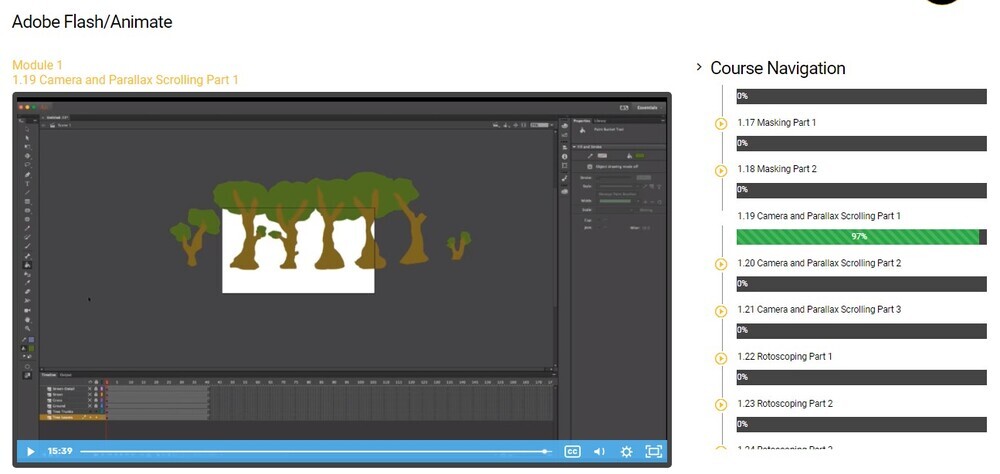Introducing the vibrant and captivating world of Adobe Flash/Animate! Step into a realm where imagination comes alive and creativity knows no bounds. This extraordinary course is your passport to becoming a master animator and interactive media creator.
Unleash your artistic prowess as you embark on an exhilarating journey through the dynamic realms of animation and interactive design. With Adobe Flash/Animate as your trusted companion, you’ll discover the power to craft stunning short films, mesmerizing commercials, and even captivating television shows. The possibilities are limited only by your imagination!
But wait, there’s more! This course isn’t just about animation; it’s about unleashing the full potential of your projects. By seamlessly integrating Adobe Premiere and After Effects into your workflow, you’ll unlock a whole new level of finesse. Bring your creations to life with expert compositing, precise video editing, and immersive soundscapes that will leave audiences spellbound.
Dive deep into the realm of Flash/Animate’s enchanting features. Embrace the art of frame-by-frame animation, effortlessly breathe life into puppet animations, and watch in awe as your characters and scenes spring to life before your very eyes. And should you desire to transcend the boundaries of 2D, fear not! We’ll guide you in harnessing the mighty powers of After Effects, where you’ll revel in the realm of 3D space, unleashing stunning camera manipulations that will transport your viewers to new dimensions.
But wait, there’s more to Flash/Animate than meets the eye! This remarkable software isn’t just for animators—it’s a gateway to interactivity! Unleash your creativity beyond the confines of traditional animation and venture into the realm of interactive projects, awe-inspiring websites (with some caution for SEO considerations), captivating e-cards, and even immersive video games. With Flash/Animate as your trusty sidekick, you’ll captivate audiences and engage them in unforgettable experiences.
To prove your mastery, you’ll soar through the course with flying colors and complete a thrilling final exam. This comprehensive assessment will put your skills to the ultimate test, showcasing your ability to weave together animation, compositing, video editing, and sound design. Embrace the challenge, for upon completion, you’ll be armed with a prestigious certification—a testament to your dedication and talent in the realm of animation and interactive media.
Join us now on this exhilarating adventure with Adobe Flash/Animate. Unleash your creative potential, forge unforgettable experiences, and become the master of a realm where imagination knows no limits. Enroll today and embark on a journey that will transform your dreams into reality!
Course Outline:
Module 1:
1.1 Introduction
1.2 What is Flash Animate
1.3 Creating A New Document in Flash and Exploring the Interface
1.4 Drawing in Flash Part 1
1.5 Drawing in Flash Part 2
1.6 Frame-by-Frame Animating in Flash Part 1
1.7 Frame-by-Frame Animating in Flash Part 2
1.8 Saving, Rendering, and Exporting
1.9 Animating with Symbols Part 1
1.10 Animating with Symbols Part 2
1.11 Animating with Symbols Part 3
1.12 Different Types of Tweening Part 1
1.13 Different Types of Tweening Part 2
1.14 Nesting Symbols
1.15 Importing Graphics Part 1
1.16 Importing Graphics Part 2
1.17 Masking Part 1
1.18 Masking Part 2
1.19 Camera and Parallax Scrolling Part 1
1.20 Camera and Parallax Scrolling Part 2
1.21 Camera and Parallax Scrolling Part 3
1.22 Rotoscoping Part 1
1.23 Rotoscoping Part 2
1.24 Rotoscoping Part 3
1.25 Rotoscoping Part 4
1.26 Rotoscoping Part 5
1.27 Rotoscoping Part 6
1.28 Rotoscoping Part 7
1.29 Creating a Puppet Part 1
1.30 Creating a Puppet Part 2
1.31 Creating a Puppet Part 3
1.32 Creating a Puppet Part 4
1.33 Creating a Puppet Part 5
1.34 Creating a Puppet Part 6
1.35 Animating a Puppet Part 1
1.36 Animating a Puppet Part 2
1.37 Animating a Puppet Part 3
1.38 Animating a Puppet Part 4
1.39 Cycles
1.40 Interchangeable Parts
1.41 Interactivity
1.42 Text Part 1
1.43 Text Part 2
1.44 Animating with Code
1.45 Dialog Part 1
1.46 Dialog Part 2
1.47 Dialog Part 3
1.48 Dialog Part 4
1.49 Controlling the Timeline Part 1
1.50 Controlling the Timeline Part 1
1.51 Putting Together an Interactive eCard Part 1
1.52 Putting Together an Interactive eCard Part 2
1.53 Putting Together an Interactive eCard Part 3
1.54 Putting Together an Interactive eCard Part 4
1.55 Putting Together an Interactive eCard Part 5
1.56 Bone Tool
1.57 Conclusion
Your Training Instructor

Dana Corrigan
Animation Professor and Freelancer
Dana Corrigan is a 2D animation professor and freelance animator/illustrator whose work includes TV Pilots, E-Cards, Motion Graphics, animated short films, and developing pitch books and presentations for cartoon shows. She has an MFA in Animation from Savannah College of Art and Design and has been teaching at the university level since 2011.