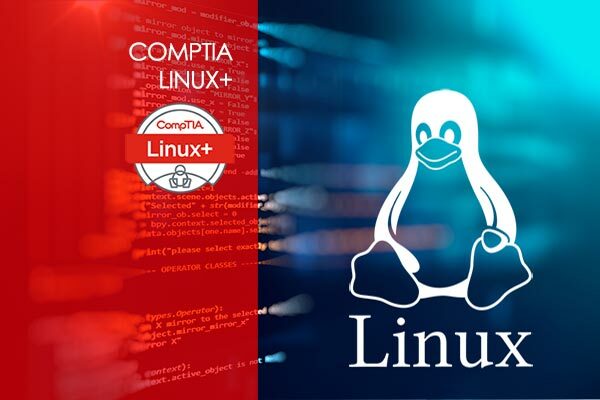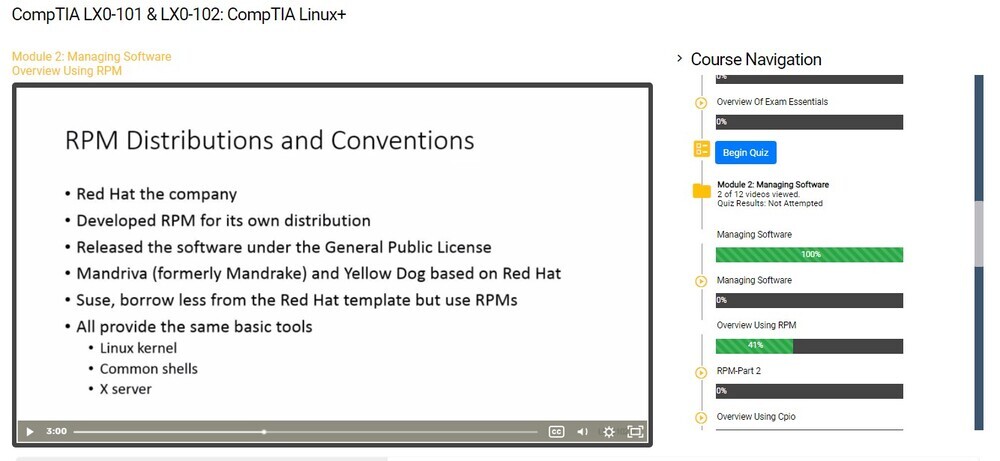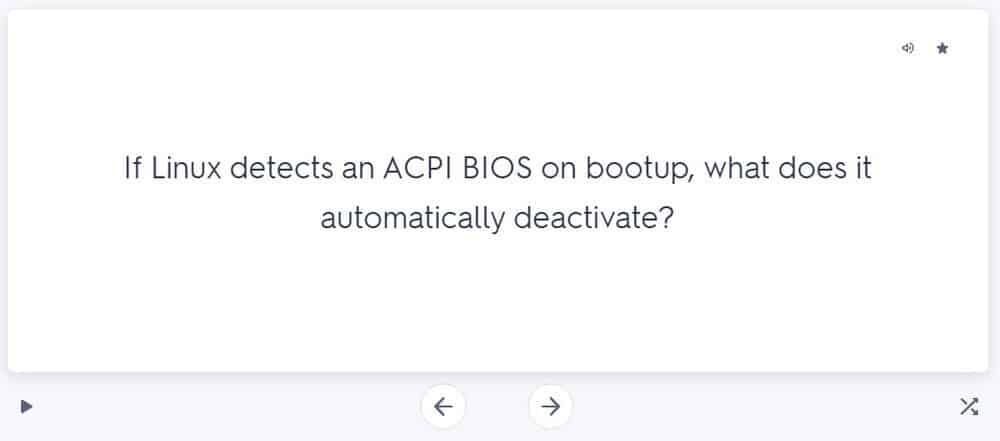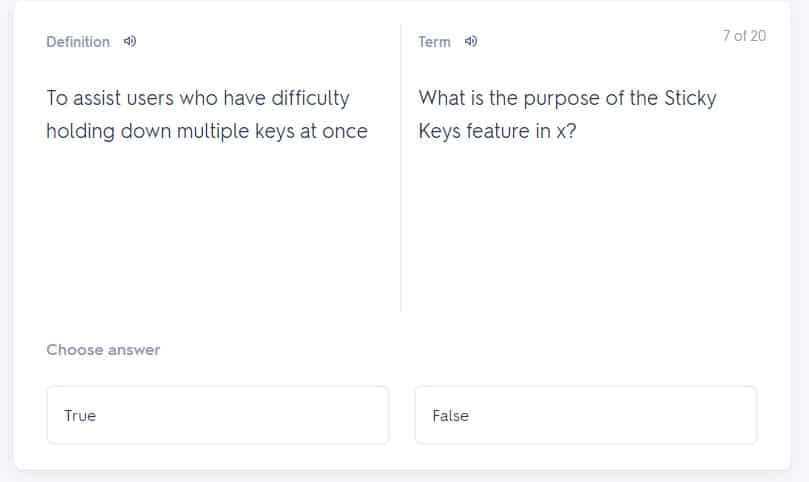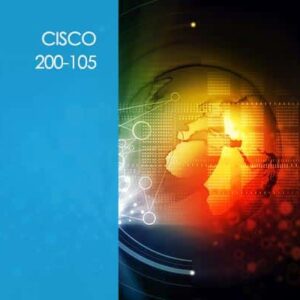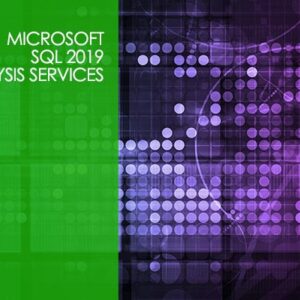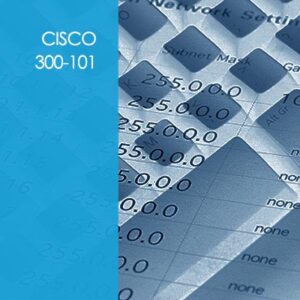Get ready to embark on an exciting journey into the world of Linux with the Linux+ Certification course! This dynamic and comprehensive program is designed to empower up-and-coming IT professionals, like you, with the skills and knowledge needed to excel as Linux administrators.
Unlock a world of opportunities as you master the art of navigating the command line with confidence and finesse. From basic commands to advanced scripting techniques, you’ll become a command-line ninja, capable of effortlessly maneuvering through the Linux ecosystem.
Immerse yourself in the hands-on experience of installing and optimizing Linux workstations, gaining invaluable insights into system configurations, package management, and performance optimization. Unleash your creativity as you customize your workstation to suit your preferences, maximizing productivity and efficiency.
But that’s not all! With the Linux+ Certification course, you’ll delve into the fascinating realm of building and managing fundamental network setups. Acquire the skills to configure network interfaces, set up network services, and troubleshoot connectivity issues like a pro. Become the go-to expert in designing and maintaining secure and efficient Linux-based networks.
And the best part? By obtaining the prestigious Linux+ Certification, you’ll differentiate yourself in the competitive job market, opening doors to a world of exciting career opportunities. Employers worldwide recognize and value this distinguished credential, showcasing your expertise as a Linux administrator.
To put your skills to the test, the Linux+ Certification exam awaits you at the end of the course. This comprehensive exam evaluates your knowledge across a range of Linux-related topics, including system configuration, command-line proficiency, network management, and more. By passing the exam, you’ll not only earn the Linux+ Certification but also gain the confidence that comes with knowing you’ve mastered the essential skills needed to succeed in the Linux world.
Don’t miss this incredible opportunity to become a Linux expert and take your career to new heights. Enroll in the Linux+ Certification course today and join the ranks of skilled Linux administrators shaping the future of technology!
The following subjects will be covered by students’ knowledge:
- Basic file management
- File permissions
- Linux Command-Line Tools
- Bash scripting programming knowledge
- Security administration tasks
- Configuration security
Course Outline:
Module 1: Instructions
Introduction
Introduction To Building Labs
Things You Need To Do
Install Demo Virtual Box
Navigation
Commands With LabDemo
Internal And External Commands
Overview Of Shell Commands Tricks
Exploring Shell Configuration
Stream Redirection
Overview Of Processing Text Using Filters
Overview File-Viewing Commands
Overview Using Grep
Sed Syntax And Summary
Overview Of Exam Essentials
Module 2: Managing Software
Managing Software
Managing Software
Overview Using RPM
RPM-Part 2
Overview Using Cpio
Overview Using Debian And Apt Cache
Using Apt-get
Debian Tools
Managing Shared Libraries
Overview Locating Library Files
Foreground and Background Processes
Managing Software Summary
Module 3: Configuring Hardware
Configuring Hardware
Configuring Devices
Configuring USB
Configuring Hard Disk
Designing Hard Disk Layout
Logical Volume Management
Overview Using Fdisk
Overview Common File System Types
Creating Filesystem
Overview Maintaining File System Health
Configuring Hardware Summary
Module 4: Managing Files
Managing Files
File Archiving Commands
Managing Files Ownership
Managing Disk Quotas
Directories And Content
Overview Tools For Locating Files
Overview Of Exam Essentials
Module 5: Booting Files
Booting Linux And Editing Files
Boot And Reboot
Understanding The Boot Process
Run Levels Process
Managing Run Level Services
Editing With Vi
Booting Summary
Module 6: X
X Windows Systems
X Configuration Options
X Configuration Options-Part 2
Untitled Media
Configuring X Featuring Fonts
Overview Managing GUI Logins
Using X For Remote Access
X Accessibility
Addition Assistive Technologies
Configuring Localization And Internationalization
Querying And Setting Your Locale
Configuring Printing-Part 1
Configuring Printing-Part 2
Using Web-Based CUPS Utilities
Module 7: Admin
Administering
Directly Modifying Account Configuration
Components Of Account
Adding Groups
Tuning User And System Environments
Reviewing Log File Contents
Maintaining System Time
Admin Summary
Module 8: Basic Networking
Basic Networking
Network Addressing-Part 1
Network Addressing-Part 2
DNS Data Flow Zone And Resolution
Network Ports
Connections
Testing Connectivity
Wireshark Demo
Basic Networking Summary
Module 9: Scripts
Scripts E-mail And Databases
Writing Scripts-Part 1
Writing Scripts-Part 2
Managing E-mail
Managing Data With SQL
Advantages Of Database
Scripts Summary
Module 10: Security
Security
Configuring Xinetd
Uninstalling Or Reconfiguring Servers
Tools For Managing Passwords
Configuring SSH
SSH Keys
Controlling SSH Access
Using GPG
Security Summary
Frequently Asked Questions About CompTIA Linux Certification Prep Course – LX0-101 & LX0-102
What will I learn from the CompTIA Linux Certification Prep Course?
Is there a newer version of this course?
What skills does the newer CompTIA Linux+ XK0-004 course cover?
Are there any prerequisites for the CompTIA Linux+ XK0-004 course?
Can I access the course content at my own convenience?
Is this course suitable for beginners in Linux administration?
Your Training Instructor

Dean Bushmiller
Lead Instructor for Expanding Security
Dean has had fun for the past 20 years learning and teaching everything he can in technology and security. His consulting experience in accounting systems, inventory control, migrations, and patch management has breathed life into his 12 years in the classroom. Dean is a courseware developer who specializes in CISSP and security training. He is the lead instructor for Expanding Security and teaches online as his main job. As a non-military person, he is a proud recipient of six mission coins.