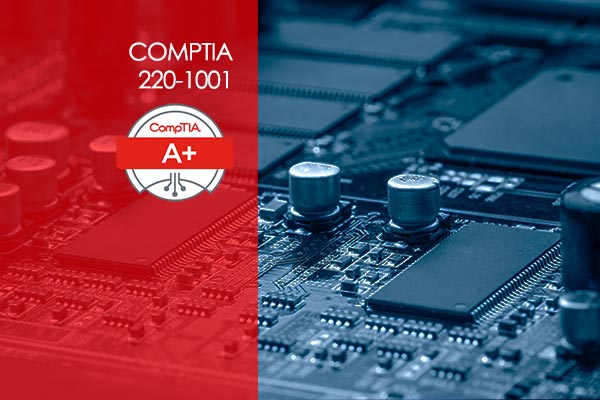Why is the CompTIA A+ Important?
Introducing CompTIA A+: Empower Your IT Journey!
Are you ready to unlock endless possibilities in the world of IT? Look no further than CompTIA A+ certification – the ultimate gateway to success in the industry. This dynamic course is designed to equip you with the skills, knowledge, and confidence to excel as a technical support expert, opening doors to a plethora of exciting career opportunities.
Why choose CompTIA A+? It goes beyond the conventional certifications, setting a new standard of excellence. Get ready to prove your mettle through performance-based items that challenge your ability to think on your feet and solve everyday IT puzzles. Employers worldwide demand this prestigious credential, recognizing it as a true testament to your exceptional abilities and unwavering reliability.
With CompTIA A+ certification, you’ll effortlessly navigate the vast landscape of IT troubleshooting. From tackling complex networking issues to mastering diverse operating systems, and mobile devices, and fortifying security measures – you’ll become an all-around tech aficionado. No matter what device you’re using, CompTIA A+ ensures you can confidently access vital data while safeguarding it from any threats that may arise.
The benefits of this course are boundless. Gain the proficiency to diagnose problems swiftly, apply effective solutions, and understand the intricate workings of IT systems. Stand out from the crowd by showcasing your hands-on experience and real-world problem-solving skills through the performance-based exam items.
But that’s not all – CompTIA A+ is a testament to your dedication and commitment to professional growth. Stay ahead of the curve with regular updates that keep pace with industry demands. You’ll always be equipped with the latest knowledge and skills, making you an invaluable asset to any organization.
And let’s not forget the extraordinary versatility of CompTIA A+. This vendor-neutral certification ensures that you’re not bound to any specific technology or platform. Embrace the freedom to work with various hardware and software, empowering you to shape your career path according to your passions and interests.
It’s time to embark on your IT journey, armed with the unmatched power of CompTIA A+. Join a vibrant community of like-minded professionals, propel your career to new heights, and seize countless opportunities in IT management and support roles.
Don’t just dream of success – achieve it with CompTIA A+ certification. Your future in the world of IT starts here.
The subjects covered in this IT course are:
- Network security
- Device connectivity for desktop devices and end-user devices
- Cloud technologies and cloud file storage
- Devices security
- Hardware components
Actual A+ Exam Objective
The additional information on emerging aspects of the IT support position is covered in the CompTIA A+ 220-1001 and 220-1002 training for the new Core Series. These subjects include an extension of baseline security issues and a novel method of defining competency in operational processes. The CompTIA A+ 220-1001 exam covers hardware, virtualization, cloud computing, mobile devices, networking technology, and network troubleshooting.
Operating Systems, Security, Software Troubleshooting, and Operational Procedures are all covered in the CompTIA A+ 220-1002 course.
Two distinct full-length courses are created from the training’s content. You will have access to both courses after making a purchase. The CompTIA A+ 220-1001 (Core 1) and 220-1002 (Core 2) examinations each take 20 hours and 39 minutes to complete.
What Can I Expect to Earn With a CompTIA A+ Certification?
The ideal candidates for professions like Support Specialist, Field Service Technician, Desktop Support Analyst, and Help Desk Support should take this CompTIA A+ certification course if they are just starting out in the IT industry.
According to recent Indeed data, the average wage for someone holding this credential might range from $40,000 to $70,000. For up-to-date information on some of the most important positions and wages associated with the CompTIA A+ certification, visit the Indeed website.
The previous CompTIA A+ (220-901 and 220-902) courses have been replaced with this most recent upgrade to the CompTIA A+ certification training. Visit the CompTIA.org website for more details about the CompTIA A+ certification.
Possible job roles and opportunities:
- Help Desk Technician
- Desktop Support Administrator
- Service Desk Analyst
- Help Desk Tech
- Technical Support Specialist
- Associate Network Engineer
- Data Support Technician
- Technical support roles
Course Outline:
CompTIA A+ 220-1101 (Core 1) Course Outline
Module 1 – CompTIA A+ 220-1101 Devices, Setups, and Installs
1.1 Introduction to the Course, Meet the Instructor
1.2 Appropriate Safety Procedures
1.3 PC Components
1.4 Guidelines for PC Disassembly
1.5 Motherboards
1.6 CPU Sockets
1.7 PCI Bus
1.8 Storage Bus (SATA and IDE)
1.9 Discussing PC Components
1.10 Common Connection Interfaces
1.11 Wired and Wireless Connection Standards
1.12 Install Peripheral Devices
1.13 Guidelines and Discussion for Installing Peripheral Devices
Module 2 – CompTIA A+ 220-1101 Displays and Multimedia Devices
2.1 Displays and Multimedia
2.2 Display Device Connections and Cables
2.3 Discussing Display Device Installation and Configuration
2.4 Troubleshoot Display Devices
2.5 Guidelines for Troubleshooting Display Devices
2.6 Discussing Display Device Troubleshooting
2.7 Install and Configure Multimedia Devices
2.8 Discussing Multimedia Device Installation and Configuration
Module 3 – CompTIA A+ 220-1101 Supporting Multiple Drive Types
3.1 Supporting Multiple Drive Types and Memory
3.2 Memory Types
3.3 RAM Types
3.4 Memory Modules
3.5 DIMM and SO-DIMM Technologies
3.6 Parity and ECC RAM
3.7 Memory Compatibility Issues
3.8 Discussing System Memory Installation
3.9 Install and Configure Mass Storage Devices
3.10 Storage Adapters and Cables
3.11 Solid-State Drives
3.12 Guidelines for Installing Mass Storage Devices
3.13 Discussing Mass Storage Device Installation and Configuration
3.14 Install and Configure Removable Storage
3.15 Discussing Removable Storage Device Installation and Configuration
3.16 Configure RAID
3.17 RAID Configuration Options
3.18 Discussing RAID Configuration
3.19 Troubleshoot Storage Devices
3.20 Boot Failures
3.21 Discussing Storage Device Troubleshooting
Module 4 – CompTIA A+ 220-1101 Accounting for CPUs and Internal Components
4.1 Install Upgrade CPUs
4.2 Multiprocessing and Multicore Processors
4.3 Discussing CPU Upgrades
4.4 Configure and Update BIOS UEFI
4.5 Discussing BOIS-UEFI Configuration and Updates
4.6 Install Power Supplies
4.7 Discussing Power Supply Installation
4.8 Troubleshoot Internal System Components
4.9 POST and Boot Problems
4.10 Boot Troubleshooting and Log Entries
4.11 Motherboard Component Problems
4.12 Discussing System Component Troubleshooting
Module 5 – CompTIA A+ 220-1101 All About Network Theories
5.1 Wired Networks
5.2 Common Ethernet Network Implementations
5.3 Taps and Mirrors
5.4 Discussing Wired Networks
5.5 Network Hardware Devices
5.6 Switches
5.7 Power Over Ethernet
5.8 Discussing Network Hardware Devices
5.9 Wireless Networks
5.10 Access Points and Wireless Network Modes
5.11 Discussing Wireless Networks
5.12 Internet Connection Types
5.13 Wireless Internet Service Providers WISP
5.14 Discussing Internet Connection Types
5.15 Network Configuration Concepts
5.16 The TCIP-IP Protocol Suite
5.17 Internet Protocol and IP Addressing
5.18 Public and Private IP Addresses
5.19 IPv6
5.20 Discussing Network Configuration Concepts
5.21 Network Services
5.22 DNS
5.23 Dynamic and Static IP Configurations
5.24 DNS Records MX and A
5.25 Web Servers and HTTP-HTTPS
5.26 Discussing Network Services
Module 6 – CompTIA A+ 220-1101 Network Operations and Diagnostics
6.1 Configuring and Troubleshooting Networks
6.2 Network Connections in Windows
6.3 Install and Configure SOHO Networks
6.4 Configure SOHO Network Security
6.5 Firewalls
6.6 Port Forwarding and Port Triggering
6.7 Windows Firewall
6.8 Network Security and Embedded Appliances
6.9 Configure Remote Access
6.10 Discussing Remote Access Configuration
6.11 Troubleshoot Network Connections
6.12 IP Configuration Issues
6.13 Routing Issues
6.14 Discussing Network Connection Troubleshooting
Module 7 – CompTIA A+ 220-1101 Cloud and Virtualization Computing
7.1 Configure Client-Side Virtualization
7.2 Hypervisors
7.3 Processor Support and Resource Requirements
7.4 Virtual Networks
7.5 Client-Side Virtualization
7.6 Cloud Computing Concepts
7.7 Internal and External Shared Resources
7.8 Cloud Service Options
7.9 Virtual Desktops
7.10 Software-Defined Networking (SDN)
7.11 Discussing Cloud Computing Concepts
Module 8 – CompTIA A+ 220-1101 Laptop Features and Troubleshooting
8.1 Use Laptop Features
8.2 Expansion Options
8.3 Discussing Laptop Features
8.4 Install and Configure Laptop Hardware
8.5 Discussing Laptop Hardware Installation and Configuration
8.6 Troubleshoot Common Laptop Issues
8.7 Discussing Troubleshooting Common Laptop Issues
Module 9 – CompTIA A+ 220-1101 Syncing and Setup of Mobile Devices
9.1 Syncing and Setup of Mobile Devices
9.2 Connect and Configure Mobile Devices
9.3 Configure Mobile Device Network Connectivity
9.4 Mobile VPN Configuration
9.5 Email Configuration Options
9.6 Discussing Mobile Device Network Connectivity Configuration
9.7 Support Mobile Apps
9.8 Discussing Mobile App Support
Module 10 – CompTIA A+ 220-1101 All Things Printing
10.1 All Things Printing
10.2 Discussing Laser Printer Maintenance
10.3 Maintain Inkjet Printers
10.4 Discussing Inkjet Printer Maintenance
10.5 Maintain Impact, Thermal, and 3D Printers
10.6 Discussing Impact, Thermal, and 3D Printer Maintenance
10.7 Install and Configure Printers
10.8 Discussing Printer Installation and Configuration
10.9 Troubleshoot Print Device Issues
10.10 Install and Configure Imaging Devices
10.11 Discussing Device Installation and Configuration
Module 11 – CompTIA A+ 220-1101 Resources and Testing
11.1 Introduction to Resources and Testing
11.2 Resources and Testing
11.3 Joining a Domain with Windows 10
11.4 Boot Order and BIOS
11.5 Virtual Machine Install & Configure
11.6 PC Teardown
11.7 Exploring the Laptop
11.8 Install Windows 10 Demonstration
CompTIA A+ 220-1102 (Core 2) Course Outline
Module 1 – CompTIA A+ 220-1102 Operating System Management
1.1 Introduction to the Course, Meet the Instructor
1.2 Identify Common Operating Systems
1.3 Microsoft Windows
1.4 Work and Education Features
1.5 Windows System Limits
1.6 Apple Operating Systems
1.7 Linux Disk and File Management
1.8 Discussing OS Types
1.9 Use Windows Features and Tools
1.10 Administrative Tools
1.11 Manage Files in Windows
1.12 System Hierarchies
1.13 File Attributes
1.14 Discussing Windows Features and Tools
1.15 Manage Disks in Windows
1.16 Discussing File Management in Windows
1.17 The Windows Disk Management Console
1.18 Discussing Windows Disk Management
1.19 Manage Devices in Windows
1.20 Device Manager
1.21 Discussing Windows Device Manager
Module 2 – CompTIA A+ 220-1102 Configuring and installing the OS
2.1 Configuring and Installing the OS
2.2 Installation Boot Methods
2.3 Disk Formatting and Partitioning
2.4 Networking Considerations
2.5 Post-Installation Tasks
2.6 OS Installation Types
2.7 Unattended Installations
2.8 Maintain OSs
2.9 OS Updates
2.10 Anti-Malware Updates
2.11 Scheduled Backups
2.12 Task Schedulers Part 1
2.13 Task Schedulers Part 2
2.14 Install Windows 10 Demonstration
2.15 Discussing OS Maintenance
Module 3 – CompTIA A+ 220-1102 Tools to Troubleshoot and Maintain the OS
3.1 Install and Manage Windows Applications
3.2 Windows OS Tools
3.3 Application and Print Services
3.4 Task Manager
3.5 Manage Windows Performance
3.6 Windows Performance Management Tools
3.7 Troubleshoot Windows
3.8 Event Viewer
3.9 The System Configuration Utility
3.10 Troubleshooting Tips Boot Process
3.11 Troubleshooting Tips for Windows System Issues
3.12 Blue Screens and Spontaneous Shutdowns
3.13 Troubleshooting Tips for File and Memory Corruption
3.14 Safe Boot
3.15 System Repair Disc
3.16 System Restore
3.17 Guidelines for Troubleshooting Windows Issues
Module 4 – CompTIA A+ 220-1102 Network Management Tools
4.1 Network Management Tools
4.2 Network Connectivity
4.3 IP Addressing and Connection Types
4.4 Proxy Settings
4.5 Windows Client Configuration
4.6 Location Services
4.7 Firewalls
4.8 Network Troubleshooting
4.9 Remote Desktop Tools
4.10 Desktop Management and Remote Monitoring Tools
4.11 Discussion Topics
Module 5 – CompTIA A+ 220-1102 Sharing Resources and Wrights Management
5.1 Sharing Resources and Wrights Management
5.2 User Group Accounts
5.3 Local Security Policy
5.4 SSO and Credential Manager
5.5 Workgroups and Homegroups
5.6 Network and Sharing Center
5.7 Network Share Configuration
5.8 NTSF File and Folder Permissions
5.9 Configure Active Directory Accounts and Policies
5.10 Domain Membership and Group Policy Objects
5.11 Basic AD Functions
5.12 Account Locks and Password Resets
Module 6 – CompTIA A+ 220-1102 Threats and Security Measures
6.1 Threats and Security Measures
6.2 Logical Security Concepts
6.3 Encryption
6.4 PKI and Certificates
6.5 Execution Control
6.6 NAC
6.7 Discussing Logical Security Concepts
6.8 Threats and Vulnerabilities
6.9 Types of Password Attacks
6.10 Discussing Threats and Vulnerabilities
6.11 Physical Security Controls
6.12 Discussing Physical Security Measures
Module 7 – CompTIA A+ 220-1102 Policies to Protect Data
7.1 Policies to Protect Data
7.2 Implement Security Best Practices
7.3 Guidelines for Implementing Security Best Practices
7.4 Discussing Security Best Practices Implementation
7.5 Implement Data Protection Policies
7.6 ACLs and Directory Permissions
7.7 Full Disk Encryption
7.8 Guidelines for Implementing Data Protection Policies
7.9 Discussing Data Protection Policies
7.10 Protect Data During Incident Response
7.11 Discussing Data Protection During Incident Response
Module 8 – CompTIA A+ 220-1102 Prevent Malware and Security Threats
8.1 Prevent Malware and Security Threats
8.2 Detect, Remove, and Prevent Malware
8.3 Trojan Horses and Spyware
8.4 Sources of Malware Infection
8.5 Best Practices for Malware Removal
8.6 Discussing Detecting, Removing, and Preventing Malware Infections
8.7 Troubleshoot Common Workstation Security Issues
8.8 Discussing Troubleshoot Common Workstation Security Issues
Module 9 – CompTIA A+ 220-1102 Supporting and Troubleshooting Mobile Devices
9.1 Supporting and Troubleshooting Mobile Devices
9.2 Secure Mobile Devices
9.3 IOT Internet of Things
9.4 Discussing Mobile Device Security
9.5 Troubleshoot Mobile Device Issues
9.6 Mobile Device Security Troubleshooting
9.7 Discussing Troubleshooting Mobile Devices
Module 10 – CompTIA A+ 220-1102 Implementing Operational Procedures
10.1 Implementing Operational Procedures
10.2 Environmental Impacts and Controls
10.3 Discussing Environmental Impact and Controls
10.4 Create and Maintain Documentation
10.5 Discussing Documentation Creation and Maintenance
10.6 Use Basic Change Management Best Practices
10.7 Discussing Change Management Best Practices
10.8 Implement Disaster Prevention and Recovery Methods
10.9 Discussing Implement Disaster Prevention and Recovery Methods
10.10 Basic Scripting Concepts
10.11 Discussing Scripting
10.12 Professionalism and Communication
10.13 Discussing Professionalism and Communication Skills
Module 11 – CompTIA A+ 220-1102 Resources and Testing
11.1 Introduction to Resources and Testing
11.2 Resources and Testing
11.3 Joining a Domain with Windows 10
11.4 Boot Order and BIOS
11.5 Virtual Machine Install & Configure
11.6 PC Teardown
11.7 Exploring the Laptop
11.8 Install Windows 10 Demonstration
CompTIA A+ 220-1002 (Core 2) Course Outline
Module 1 – Operating Systems
Module 1 Workbook
0.1 Intro to A+ Core2 Instructor
1.0 Intro to A+ Core2
1.1 Operating Systems Part1
1.1 Operating Systems Part2
1.2 Compare and Contrast Features of Microsoft Windows Versions
1.3 Summarize General OS Installation Considerations Upgrade Methods
1.3 Summarize General OS Installation Considerations Upgrade Methods Part2
1.3 Summarize General OS Installation Considerations Upgrade Methods Part3
1.3 Summarize General OS Installation Considerations Upgrade Methods Demo
1.4 Scenario Use appropriate Microsoft Command Line Tools Part1
1.4 Scenario Use appropriate Microsoft Command Line Tools Part2
1.4 Scenario Use appropriate Microsoft Command Line Tools Demo
1.5 Microsoft Operating System and Tools Part1
1.5 Microsoft Operating System and Tools Part1 Demo
1.5 Microsoft Operating System and Tools Part2
1.5 Microsoft Operating System and Tools Part2 Demo
1.5 Microsoft Operating System and Tools Part3
1.5 Microsoft Operating System and Tools Part3 Demo
1.5 Microsoft Operating System and Tools Part4
1.5 Microsoft Operating System and Tools Part4 Demo
1.6 Microsoft Windows Control Panel Utilities
1.6 Microsoft Windows Control Panel Utilities Demo
1.7 Summerize Application Installation and Configuration Concepts
1.8 Configure Windows Networking on a Client Desktop
1.8 Configure Windows Networking on a Client Desktop Demo
1.9 Features and Tools of MAC OS and Linux Client Desktop
Module 2 – Security
Module 2 Workbook
2.1 Security – Physical Security Measures
2.2 Explain Logical Security Concepts
2.2 Explain Logical Security Concepts Part2
2.3 Compare, and Contrast Wireless Security Protocols & Authentication Methods
2.4 Detect, Remove, and Prevent Malware Using Appropriate Tools
2.5 Compare & Contrast Social Engineering, Threats, and Vulnerability Part1
2.5 Compare & Contrast Social Engineering, Threats, and Vulnerability Part2
2.6 Compare and Contrast the different Microsoft Windows Security Settings
2.6 Compare and Contrast the different Microsoft Windows Security Settings- Demo
2.7 Implement Security Best Practices to Secure a Workstation
2.7 Implement Security Best Practices to Secure a Workstation Part2
2.8 Implement Methods for Securing Mobile Devices
2.9 Implement Appropriate Data Destruction & Disposal Methods
2.10 Configure Security on SOHO Wireless and Wired Networks
2.10 Configure Security on SOHO Wireless and Wired Networks Demo
Module 3 – Software Troubleshooting
Module 3 Workbook
3.1 Software Troubleshooting Part1
3.1 Software Troubleshooting Part2
3.1 Software Troubleshooting Demo
3.2 Troubleshoot and Resolve PC Security Issues
3.2 Troubleshoot and Resolve PC Security Issues Part2
3.2 Troubleshoot and Resolve PC Security Issues Demo
3.3 Best Practice Procedures for Malware Removal
3.4 Troubleshoot Mobile OS and Application
3.5 Troubleshoot Mobile OS and Application Security Issue
Module 4 – Operational Procedures
Module 4 Workbook
4.1 Operational Procedures
4.2 Implement Basic Change Management Best Practices
4.3 Implement Basic Disaster Prevention and Recovery Methods
4.4 Explain Common Safety Procedures
4.5 Explain Environmental Impacts and Appropriate Controls
4.6 Explain Processes for Addressing Prohibited Content-Activity & Privacy Licensing Policy Concepts
4.7 Using Proper Communication Techniques and Professionalism
4.8 Identify the Basics of Scripting
4.8 Identify the Basic of the Scripting Demo
4.9 Use Remote Access Technologies
CompTIA A+ 220-1001 (Core 1) Course Outline
Module 1 – Mobile Devices
Module 1 Workbook
0.1 Intro to A+ Core1 Instructor
1.0 CompTIA A+ Course Intro
1.1 Mobile Devices Part 1
1.1 Mobile Devices Part 2
1.1 Mobile Devices Part 3
1.2 Installing Components in Laptop
1.3 Laptop Features Part 1
1.3 Laptop Features Part 2
1.4 Compare and Contrast Types of Mobile Devices
1.5 Accessories and Ports of Other Mobile Devices Part 1
1.5 Accessories and Ports of Other Mobile Devices Part 2
1.6 Configure Basic Device Network Connectivity and Application Support Part 1
1.6 Configure Basic Device Network Connectivity and Application Support Part 2
1.7 Use Methods to Perform Mobile Device Synchronization
1.8 Laptop Disassemble and Assemble
Module 2 – Networking
Module 2 Workbook
2.1 Networking Part 1
2.1 Networking Part 2
2.2 Compare and Contrast Common Networking Hardware Devices Part 1
2.2 Compare and Contrast Common Networking Hardware Devices Part 2
2.3 Install and Configure a Basic Wired or Wireless SOHO Network Part 1
2.3 Install and Configure a Basic Wired or Wireless SOHO Network Part 2
2.3 Setting Up a Wireless Router
2.4 Compare and Contrast Wireless Networking Protocols
2.5 Summarize the Properties and Purposes of Services Provided by Network Hosts Part 1
2.5 Summarize the Properties and Purposes of Services Provided by Network Hosts Part 2
2.6 Explain Common Network Configuration Concepts Part 1
2.6 Explain Common Network Configuration Concepts Part 2
2.7 Compare and Contrast Internet Connection Types Network Types and Features
2.8 Given a Scenario Using Appropriate Networking Tools
Module 3 – Hardware
Module 3 Workbook
3.1 Hardware Part 1
3.1 Hardware Part 2
3.1 Hardware Part 3
3.2 Identify Common Connector Types
3.3 Scenario Install RAM Types
3.4 Scenario Select Install and Configure Storage Devices
3.4 Scenario Select Install and Configure Storage Devices Part 2
3.5 Install and Configure Motherboards CPUs and Add-on Cards Part 1
3.5 Install and Configure Motherboards CPUs and Add-on Cards Part 2
3.5 Install and Configure Motherboards CPUs and Add-on Cards Part 3
3.5 Install and Configure Motherboards CPUs and Add-on Cards Part 4
3.5 Install Disassemble and Assemble a Desktop
3.6 Purposes for Peripherals and Types
3.7 Summarize Power Supplies
3.8 Scenario Select and Configure Appropriate Components for Customers’ PCs
3.9 Scenario Install and Configure Common Devices
3.10 Scenario Configure SOHO Multifunction Devices Printers and Settings
3.11 Scenario Install and Maintain Various Print Technologies Part 1
3.11 Scenario Install and Maintain Various Print Technologies Part 2
3.11 Scenario Install and Maintain Various Print Technologies Part 3
Module 4 – Virtualization and Cloud Computing
Module 4 Workbook
4.1 Virtualization Part 1
4.1 Virtualization Part 2
4.2 Scenario Setup and Configure Client-side Virtualization
Module 5 – Hardware and Network Troubleshooting
Module 5 Workbook
5.1 Hardware and Networking Troubleshooting
5.2 Troubleshoot Problems Related to Motherboards RAM CPUs and Power Part 1
5.2 Troubleshoot Problems Related to Motherboards RAM CPUs and Power Part 2
5.3 Troubleshoot Hard Drives and RAID Arrays
5.4 Troubleshoot Video and Display Issues
5.5 Troubleshoot Common Mobile Device Issues While Adhering to Appropriate Procedures Part 1
5.5 Troubleshoot Common Mobile Device Issues While Adhering to Appropriate Procedures Part 2
5.6 Troubleshoot Printers
5.7 Troubleshoot Common Wired and Wireless Network Problems
Frequently Asked Questions About CompTIA A+ 220-1001 Core 1 and 220-1002 Core 2
What is the CompTIA A+ 220-1001 Core 1 and 220-1002 Core 2 course about?
What is the format of the training provided in this course?
Is there a trial period or any free access to the course?
Is there an updated version of this CompTIA A+ course available?
Why is the CompTIA A+ certification important?
What topics are covered in this course?
Your Training Instructors

David Biggers
IT Instructor
David has been a professional IT instructor for the past four years in the US Army. He teaches a broad range of certification courses ranging from CompTIA, Microsoft to Cisco and EC-Council. Prior to working with the US Army, David worked as a Jr. Network Admin and Web Services Manager with KCTCS in Kentucky. He performed multiple jobs on the IT team. Additionally, David taught part-time during the evening at the college, where he instructed on Active Directory, Introduction to Computers, and Networking. David has 18 years of IT experience, 17 professional IT certifications, and 8 years of teaching experience.

Anthony Santucci
Technology Professional and Instructor
Anton Santucci is a seasoned IT instructor with over 20 years of experience in the field. He is currently serving as an instructor for the A+ Certification Course and teaching both online and in-person computer training at Hillsborough Community College (HCC) in Florida. Anton holds an Associate’s Degree in Information Systems Management and is skilled in delivering complex IT information to students in a way that is easy to understand and enjoy.
He started his career as a Microsoft Certified Trainer (MCT) and has since gained expertise in CompTIA certifications such as A+, Net+, and Security+. He also holds the CEH (Certified Ethical Hacker) certification. With five years as a Network Administrator for a career college in Florida and global experience as a corporate trainer, Anton brings a wealth of knowledge and experience to his classes.
With a belief that training can be both informative and entertaining, Anton uses humor, mnemonic devices, and questions to engage his students and ensure they retain the skills they need to succeed in the workplace. In his personal life, Anton is a passionate traveler and a fan of the Giants. He looks forward to helping you achieve your certification goals while getting to know you along the way.