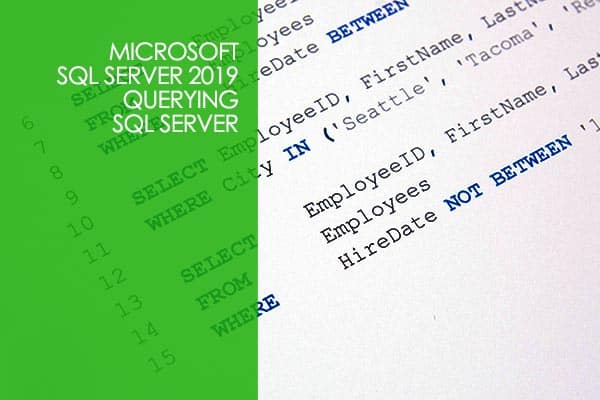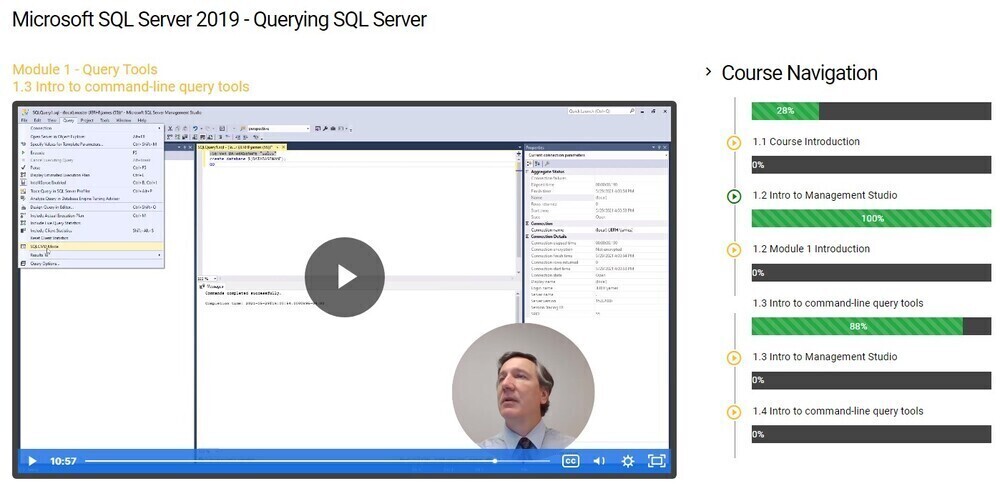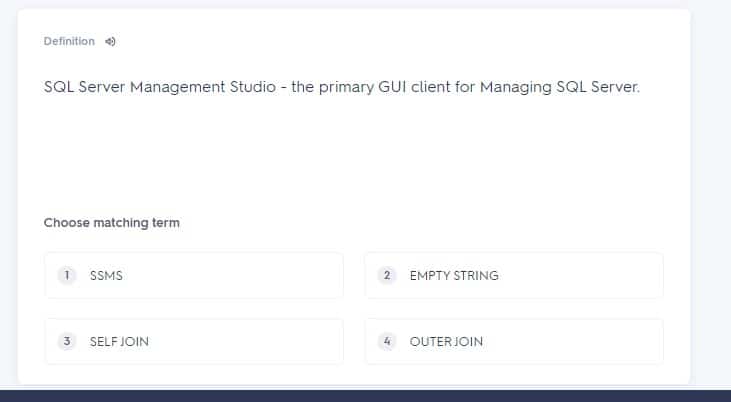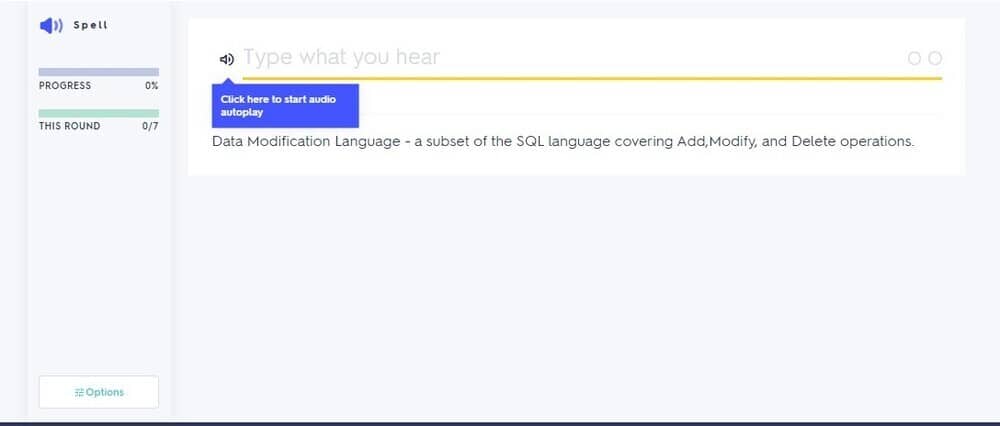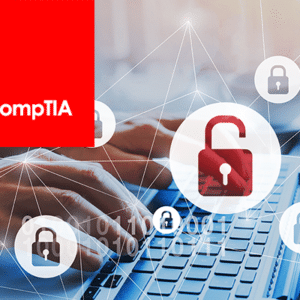Introducing our exciting Learn SQL Server course! Are you ready to supercharge your technical skills and unlock a world of opportunities? Look no further! Join us on an exhilarating journey where you’ll become a master of SQL Server in no time.
In this immersive program, you’ll gain hands-on experience and expert guidance to construct powerful Transact-SQL queries with ease. Discover the art of obtaining valuable insights from complex databases as you navigate through tables like a seasoned pro. Say goodbye to data struggles and hello to efficient data retrieval!
But wait, there’s more! Our course goes beyond the basics and dives into the realm of dynamic tables. Imagine having the ability to effortlessly hide implementation details from others accessing your data. You’ll become a dynamic table virtuoso, empowering you to take control and streamline your reporting tools. It’s time to unleash your data ninja skills!
Error handling and transaction management will no longer be a mystery. Learn how to gracefully handle errors and manage transactions like a true SQL Server expert. Gain a deeper understanding of the intricacies involved, ensuring the integrity and reliability of your database operations. Say goodbye to headaches and hello to smooth sailing!
We understand the importance of database security optimization. That’s why we’ve dedicated a significant portion of the course to this critical aspect. You’ll learn invaluable techniques to fortify your system, keeping it safe from prying eyes and malicious attacks. Become a guardian of data, and watch your confidence soar!
But that’s not all! To further enhance your learning journey, we offer an optional certification exam. Take this opportunity to validate your newfound skills and showcase your expertise to the world. Stand out from the crowd and open doors to exciting career prospects.
So, what are you waiting for? Join us now for an enriching experience with our Learn SQL Server training course! Unleash your potential, transform into a SQL Server maestro, and witness your career skyrocket. Don’t miss out on this incredible opportunity to become a data-driven champion. Enroll today and let the SQL adventure begin!
Regarding this IT course online
The foundation for all disciplines involving SQL Server is provided by this Learn SQL Server course. It’s essential to understand Microsoft SQL syntax to advance your career in:
- Database Administration
- Database Development
- Business Intelligence
- Application and Web Development.
To professionals working in the disciplines of database administrators, database developers, and business intelligence specialists who want to broaden their knowledge, we highly recommend this learn SQL server course.
Course Outline:
Module 1 – Query Tools
1.1 Course Introduction
1.2 Module 1 Introduction
1.3 Intro to Management Studio
1.4 Intro to command-line query tools
Module 2 – Introduction to T-SQL Querying
2.1 Module 2 Introduction
2.2 Introducing T-SQL
2.3 Understanding Sets
2.4 Understanding the Logical Order of Operations in SELECT Statements
Module 3 – Basic SELECT Queries
3.1 Module 3 Introduction
3.2 Writing Simple SELECT Statements
3.3 Eliminate Duplicates with DISTINCT
3.4 Using Column and Table Aliases
3.5 Write Simple CASE Expressions
Module 4 – Querying Multiple Tables
4.1 Module 4 Introduction
4.2 Understanding Joins
4.3 Querying with Inner Joins
4.4 Querying with Outer Joins
4.5 Querying with Cross Joins and Self Joins
Module 5 – Sorting and Filtering Data
5.1 Module 5 Introduction
5.2 Sorting Data
5.3 Filtering Data with Predicates
5.4 Filtering with the TOP and OFFSET-FETCH
5.5 Working with Unknown Values
Module 6 – Working with SQL Server Data Types
6.1 Module 6 Introduction
6.2 Writing Queries That Return Date and Time Data
6.3 Writing Queries That Use Date and Time Functions
6.4 Writing Queries That Return Character Data
6.5 Writing Queries That Use Character Functions
Module 7 – Using DML to Modify Data
7.1 Module 7 Introduction
7.2 Inserting Records with DML
7.3 Updating Records Using DML
7.4 Deleting Records Using DML
Module 8 – Using Built-In Functions
8.1 Module 8 Introduction
8.2 Writing Queries with Built-In Functions
8.3 Using Conversion Functions
8.4 Using Logical Functions
8.5 Using Functions to Work with NULL
Module 9 – Grouping and Aggregating Data
9.1 Module 9 Introduction
9.2 Using Aggregate Functions
9.3 Using the GROUP BY Clause
9.4 Filtering Groups with HAVING
Module 10 – Using Subqueries
10.1 Module 10 Introduction
10.2 Writing Self-Contained Subqueries
10.3 Writing Correlated Subqueries
10.4 Using the EXISTS Predicate with Subqueries
Module 11 – Using Table Expressions
11.1 Module 11 Introduction
11.2 Using Views
11.3 Using Inline Table-Valued Functions
11.4 Using Derived Tables
11.5 Using Common Table Expressions
Module 12 – Using Set Operators
12.1 Module 12 Introduction
12.2 Writing Queries with the UNION Operator
12.3 Using EXCEPT and INTERSECT
12.4 Using APPLY
Module 13 – Using Window Ranking, Offset, and Aggregate Functions
13.1 Module 13 Introduction
13.2 Creating Windows with OVER
13.3 Exploring Window Functions
Module 14 – Pivoting and Grouping Sets
14.1 Module 14 Introduction
14.2 Writing Queries with PIVOT and UNPIVOT
14.3 Working with Grouping Sets
Module 15 – Implementing Error Handling
15.1 Module Introduction
15.2 Implementing T-SQL error handling
15.3 Implementing structured exception handling
Module 16 – Managing Transactions
16.1 Module 16 Introduction
16.2 Transactions and the Database Engine
16.3 Controlling Transactions
16.4 Course Wrap Up
Frequently Asked Questions About Learn SQL Server 2019 – Querying SQL Server
What will I learn in the SQL Server 2019 – Querying SQL Server course?
Who is this course suitable for?
What are some key features of SQL Server 2019 that this course might cover?
Is there a trial period for this course?
Can I apply the skills learned in this course to other SQL platforms?
Your Training Instructor

James Ring-Howell
Microsoft Certified Trainer | Microsoft Certified Developer | Database Expert
James is a full-stack developer with over 40 years of experience. He has developed applications across all major industries and for Fortune 100 companies as well as local small businesses. James has also been teaching technology courses for over 20 years. In addition to his extensive background in technology, he has also worked as a professional opera singer.