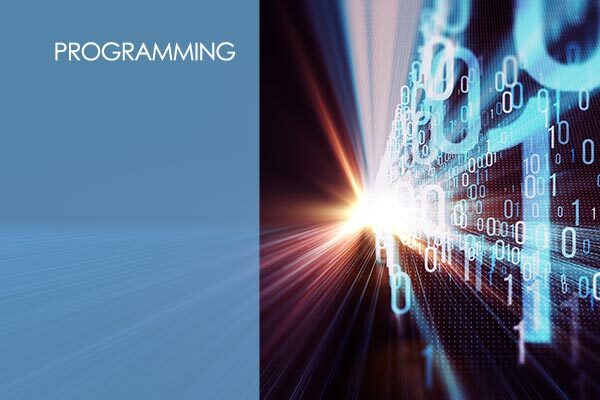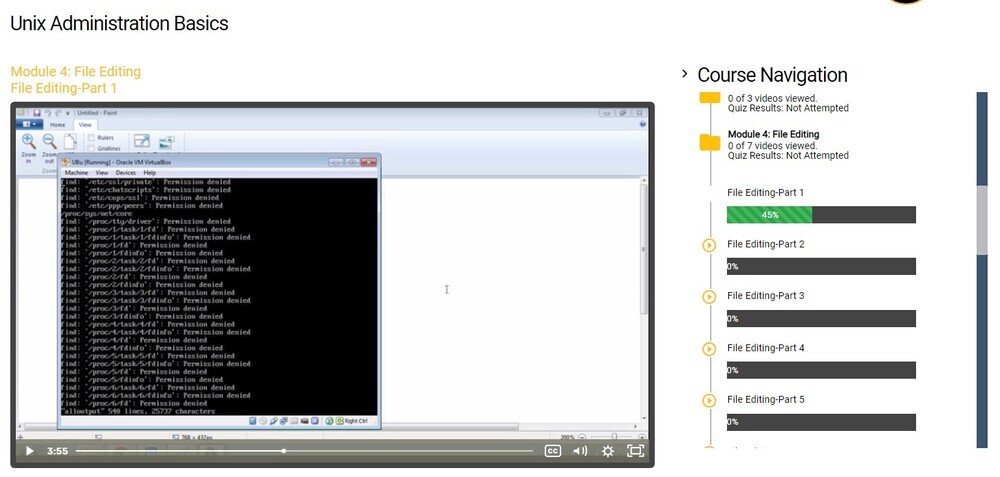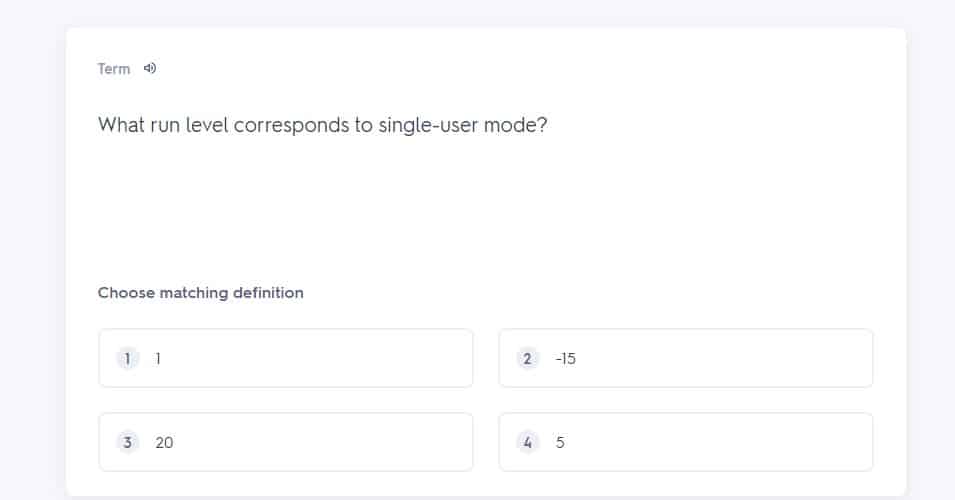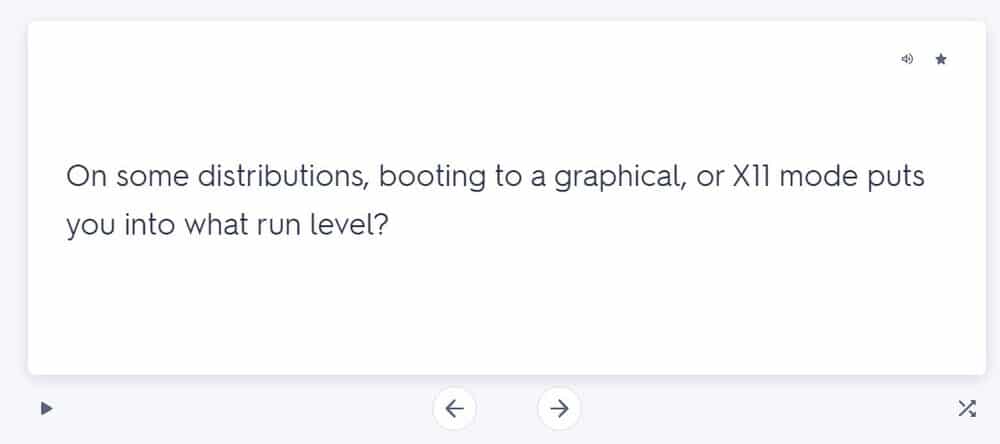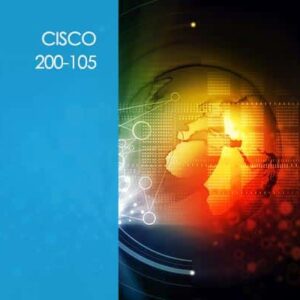Unlock the Power of Unix Administration!
Are you ready to embark on a thrilling journey into the world of Unix administration? Look no further! Our online Unix Administration Basics course is designed to empower you with the knowledge and skills you need to excel in this dynamic field.
Discover the limitless possibilities of Unix as you delve into the fundamentals of this operating system. From VirtualBox mastery to unleashing the potential of basic commands and special characters, you’ll gain a solid foundation that will set you apart from the crowd.
But that’s just the beginning! With our course, you’ll navigate the intricate art of editing files with finesse and effortlessly navigate the labyrinthine filesystem structure. Say goodbye to wasted time searching for files – we’ll teach you the tricks of the trade to find them swiftly and effortlessly.
Experience the true efficiency of Unix with our in-depth exploration of shell-specific symbols and regular expressions. Manage processes like a pro and watch your productivity soar to new heights. Imagine the satisfaction of customizing your account settings and harnessing the full power of Unix printing and networking capabilities.
But we don’t stop there! Get ready to embrace the world of X Windows, where stunning graphical interfaces await your command. Master backup and compression methods to safeguard vital data and become a scripting maestro with our comprehensive bash scripting skills.
With our expertly curated content, you’ll become a master of text utilities and shell scripting, unleashing your potential to automate tasks like never before. Take your skills to the next level and emerge as a true Unix aficionado.
What’s more, our course prepares you for certification, giving you a competitive edge in the job market. Combine your newfound knowledge with practical work experience, and you’ll be well on your way to launching a successful career as an entry-level system engineer, analyst, IT specialist, or programmer analyst. The possibilities are endless!
Don’t miss out on this incredible opportunity to unlock the secrets of Unix administration. Enroll now and be prepared to embark on a thrilling journey into the heart of Unix. Your future starts here!
Note: Upon completion of the course, you’ll have the opportunity to take an exam to earn a certification in Unix administration, further bolstering your credentials and demonstrating your expertise to potential employers.
What new abilities will you learn?
- Uncover the essential syntax and instructions to master your programming language.
- Master the art of navigating and utilizing a file system, as well as construct effective strategies for managing files.
- Uncover the intricate connection between UNIX, networking, security, and applications to enhance your knowledge.
What benefits do you receive from this?
- Demonstrate your proficiency and proper techniques in UNIX-based principles and concepts by taking certifications to validate your skillset.
- Get ready to work with UNIX services and occupy an information technology position.
Course Outline:
Module 1: Virtual Box
Virtual Box-Part 1
Virtual Box-Part 2
Virtual Box-Part 3
Virtual Box-Part 4
Virtual Box-Part 5
Virtual Box-Part 6
Module 2: Basic Commands
Basic Commands-Part 1
Basic Commands-Part 2
Basic Commands-Part 3
Basic Commands-Part 4
Basic Commands-Part 5
Basic Commands-Part 6
Basic Commands-Part 7
Basic Commands-Part 8
Basic Commands-Part 9
Basic Commands-Part 10
Module 3: Special Characters
Special Characters-Part 1
Special Characters-Part 2
Special Characters-Part 3
Module 4: File Editing
File Editing-Part 1
File Editing-Part 2
File Editing-Part 3
File Editing-Part 4
File Editing-Part 5
File Editing-Part 6
File Editing-Part 7
Module 5: File System Structure
File System Structure-Part 1
File System Structure-Part 2
File System Structure-Part 3
File System Structure-Part 4
Module 6: Finding Files
Finding Files-Part 1
Finding Files-Part 2
Finding Files-Part 3
Module 7: Shell Special Characters
Shell Special Characters-Part 1
Shell Special Characters-Part 2
Shell Special Characters-Part 3
Module 8: Regular Expressions
Regular Expressions-Part 1
Regular Expressions-Part 2
Regular Expressions-Part 3
Regular Expressions-Part 4
Regular Expressions-Part 5
Regular Expressions-Part 6
Module 9: Process Management
Process Management-Part 1
Process Management-Part 2
Process Management-Part 3
Process Management-Part 4
Process Management-Part 5
Process Management-Part 6
Process Management-Part 7
Process Management-Part 8
Module 10: Job Scheduling
Job Scheduling-Part 1
Job Scheduling-Part 2
Job Scheduling-Part 3
Job Scheduling-Part 4
Job Scheduling-Part 5
Job Scheduling-Part 6
Module 11: Customizing Your Account
Customizing Your Account-Part 1
Customizing Your Account-Part 2
Customizing Your Account-Part 3
Customizing Your Account-Part 4
Customizing Your Account-Part 5
Customizing Your Account-Part 6
Module 12: Unix Printing
Unix Printing-Part 1
Unix Printing-Part 2
Unix Printing-Part 3
Unix Printing-Part 4
Module 13: Networking
Networking-Part 1
Networking-Part 2
Networking-Part 3
Networking-Part 4
Networking-Part 5
Networking-Part 6
Networking-Part 7
Networking-Part 8
Networking-Part 9
Networking-Part 10
Module 14: X Windows
X Windows-Part 1
X Windows-Part 2
X Windows-Part 3
X Windows-Part 4
X Windows-Part 5
Module 15: Back Up And Compression
Back-Up And Compression-Part 1
Back-Up And Compression-Part 2
Back-Up And Compression-Part 3
Back-Up And Compression-Part 4
Module 16: Text Utility
Text Utility-Part 1
Text Utility-Part 2
Text Utility-Part 3
Text Utility-Part 4
Text Utility-Part 5
Module 17: Shell Scripting
Shell Scripting-Part 1
Shell Scripting-Part 2
Shell Scripting-Part 3
Shell Scripting-Part 4
Shell Scripting-Part 5
Shell Scripting-Part 6
Shell Scripting-Part 7
Shell Scripting-Part 8
Shell Scripting-Part 9
Shell Scripting-Part 10
Shell Scripting-Part 11
Module 18: System Administration Basics
System Administration Basics-Part 1
System Administration Basics-Part 2
System Administration Basics-Part 3
System Administration Basics-Part 4
System Administration Basics-Part 5