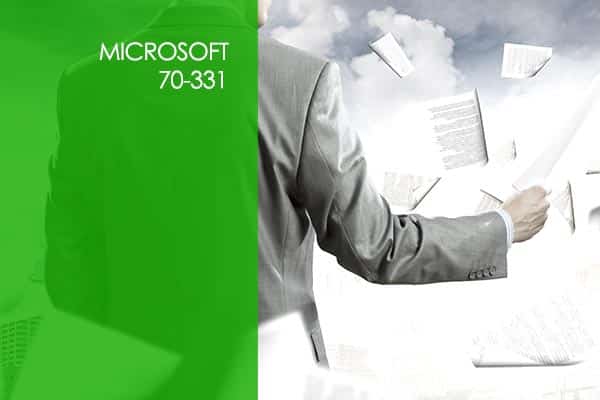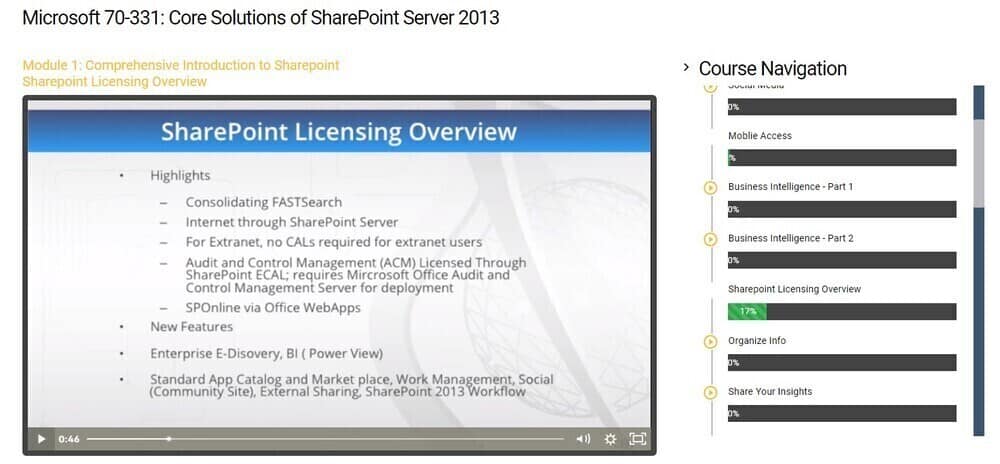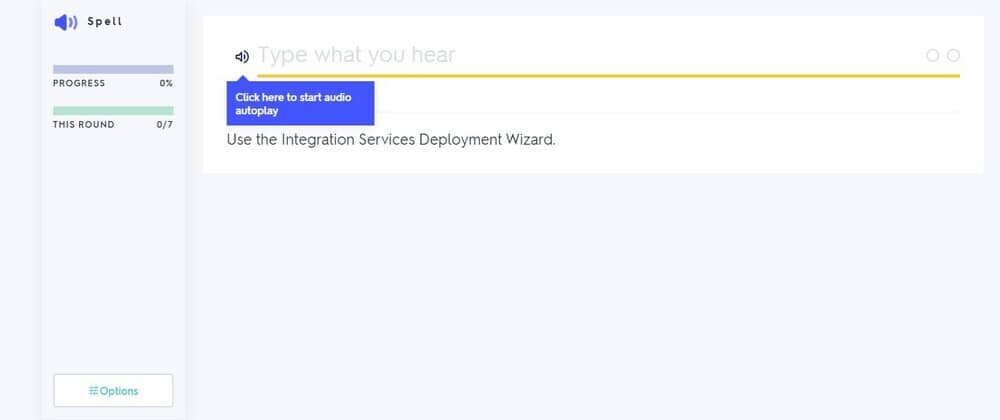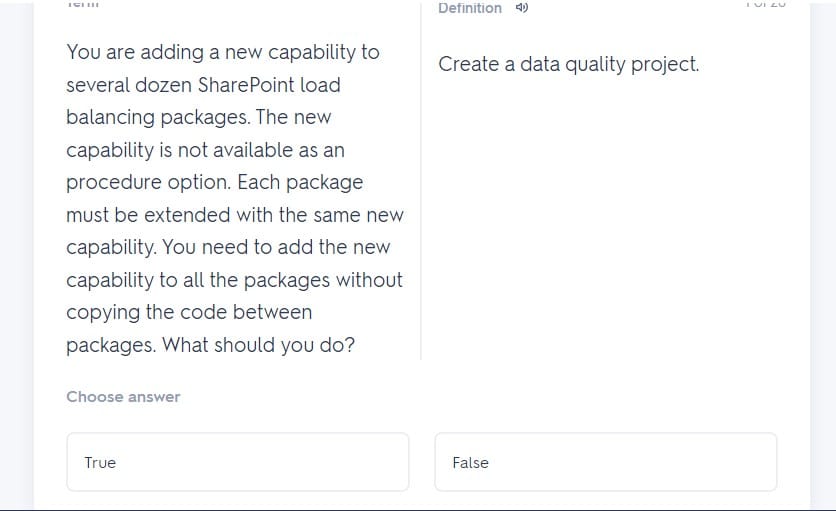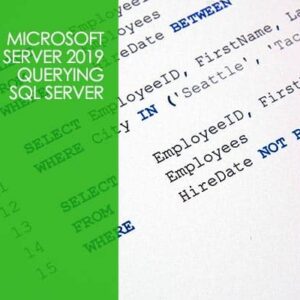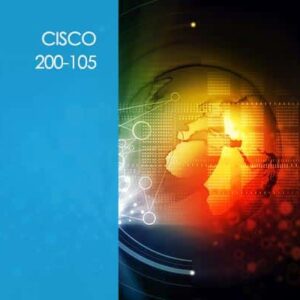Introducing the SharePoint Server 2013 Core Solutions Exam 70-331 course, your gateway to unlocking the full potential of SharePoint Server 2013! Get ready to embark on a thrilling learning journey that will equip you with the skills and knowledge needed to confidently configure, manage, and maintain a dynamic SharePoint environment.
In this transformative course, you’ll dive headfirst into the fascinating world of SharePoint Server 2013, discovering the secrets to harnessing its power and maximizing its impact within your organization. Whether you’re a seasoned IT professional or an aspiring SharePoint enthusiast, this course offers something for everyone, with its comprehensive and cutting-edge curriculum.
Throughout the course, you’ll unravel the intricacies of SharePoint Server 2013 architecture, gaining a deep understanding of its core components and services. From web applications to site collections, service applications to enterprise content management, you’ll master each aspect of the platform, setting yourself up for success.
But it doesn’t stop there! This course goes beyond mere theory, immersing you in hands-on exercises and real-world scenarios that simulate the challenges you’ll face as a SharePoint administrator. You’ll learn how to tackle common issues, implement best practices, and make informed decisions that optimize your SharePoint environment for peak performance.
What sets this course apart is its emphasis on practical application. With step-by-step guidance, you’ll learn how to install and configure SharePoint Server 2013 flawlessly, tailored to your organization’s unique requirements. You’ll unlock the secrets of seamless collaboration, document management, and workflow automation, revolutionizing the way your teams work together.
And let’s not forget the ultimate goal: acing the SharePoint Server 2013 Core Solutions Exam 70-331! This course is designed to prepare you thoroughly for the exam, equipping you with the knowledge and skills needed to confidently tackle its challenges. You’ll receive insider tips, exam strategies, and hands-on exercises that mirror the exam format, ensuring you’re fully prepared to earn your certification.
By completing this course, you’ll not only gain a coveted certification but also become a SharePoint superhero within your organization. Imagine being the go-to expert, capable of unlocking SharePoint’s vast potential, streamlining business processes, and driving productivity to new heights.
Don’t miss out on this incredible opportunity to embark on a transformative learning journey. Enroll in the SharePoint Server 2013 Core Solutions Exam 70-331 course today and unlock a world of possibilities with SharePoint Server 2013. Get ready to make a lasting impact and become the SharePoint champion your organization deserves!
Who is this course intended for?
This course is ideal for IT professionals who want to learn how to set up, configure, and deploy SharePoint Server 2013 effectively in a data center or the cloud. This thorough course will help you advance your expertise even if you are a new user of SharePoint Server 2013 and require assistance managing line-of-business projects with internal business clients. To allow participants to fully utilize SharePoint Server 2013, this interesting curriculum compiles all of the features that come with Core Solutions.
About the course
You will learn how to set up and administer a Microsoft SharePoint Server 2013 environment in this course. It will also cover best practices, guidelines, and things to keep in mind so that your SharePoint server deployment runs as smoothly as possible.
Course Outline:
Module 1: Comprehensive Introduction to Sharepoint
Course Intro
Social Media
Mobile Access
Business Intelligence – Part 1
Business Intelligence – Part 2
Sharepoint Licensing Overview
Organize Info
Share Your Insights
Minimal Download Strategy
Enhances Social and Collaboration Features
Enhanced Search
Workflow
Enterprise Content Management
Web Content Management
Module 2: Installing SharePoint
What We Will Cover – Part 1
What We Will Cover – Part 2
What We Will Cover – Part 3
What We Will Cover – Part 4
What We Will Cover – Part 5
What We Will Cover – Part 6
What We Will Cover – Part 7
What We Will Cover – Part 8
What We Will Cover – Part 9
Software Requirements
Service and Accounts
Module 3: SharePoint Architecture, Logical & Physical
Physical Architecture
Physical Architecture – Traditional Topologies
Physical Architecture – Streamlined Topologies
Physical Architecture – Search Architectures
Physical Architecture – Enterprise Search Architecture
Physical Architecture – Multi-Farm
Logical Architecture
Logical Architecture – Host Names-Based Sites
Logical Architecture – Path-Based
Logical Architecture – Extranet
Logical Architecture – Mobile
Logical Architecture – Single Farm Deployment
Databases
Summary
Module 4: Web Applications and Site Collections
Web Applications and Site Collections Intro
Logical Structure and Web Applications
Demo
Site Collections
Demo – Part 1
Demo – Part 2
Application Pools and Summary
Module 5: Configure Service Applications
Intro
Service Applications
Demo of Configuring Excel Services
Sharepoint Management Shell Demo
Summary
Module 6: Permissions
Intro
Site Permissions
Terms
Demo
Authentication Modes
O Auth
Summary
Module 7: Search
Intro
Intro to Search
Search Logical Architecture
Crawling the Content
Content Processing
Analytics Processing Component
Summary
Module 8: User Profiles
Intro
User Profile Service
User Profile Demo
Profile Synchronization Goals
Profile Synchronization Demo
Sync Performance Changes
Sync Performance Changes Demo
Profile Import Options
Module 9: Ongoing Support and Maintenance
Intro
What To Look For
Frequently Asked Questions About Microsoft 70-331: Core Solutions of SharePoint Server
What’s this course all about?
Who’s the course designed for?
What will I get out of the course?
So, what’s included in the course package?
I heard the exam for this course has been retired, is that true?
How can I reach out for any questions or support?
Your Training Instructor

Rafiq Wayani
Project Management Instructor
Rafiq has extensive experience including more than 20 years in IT as a Systems Architect, Software Engineer, DBA, and Project Manager. He has instructed in a variety of technical areas and has designed and implemented network and information systems. Bringing nearly 30 years of advanced IT experience to each course and adding his unique perspective and “real world” tips, Rafiq has a knack for making complex topics easy to understand.