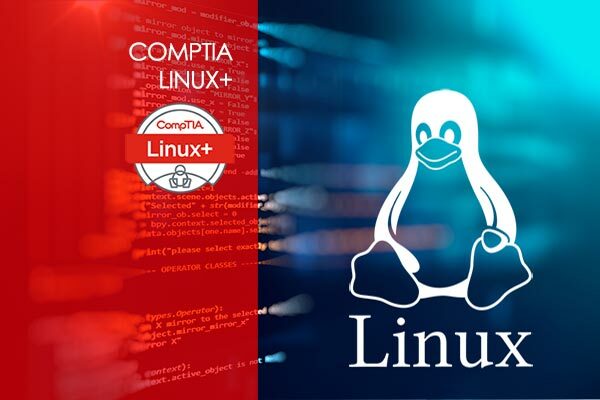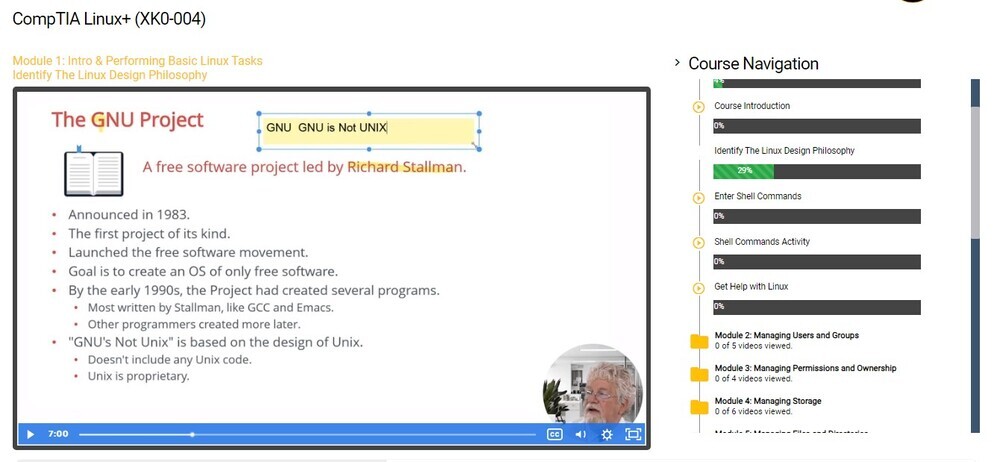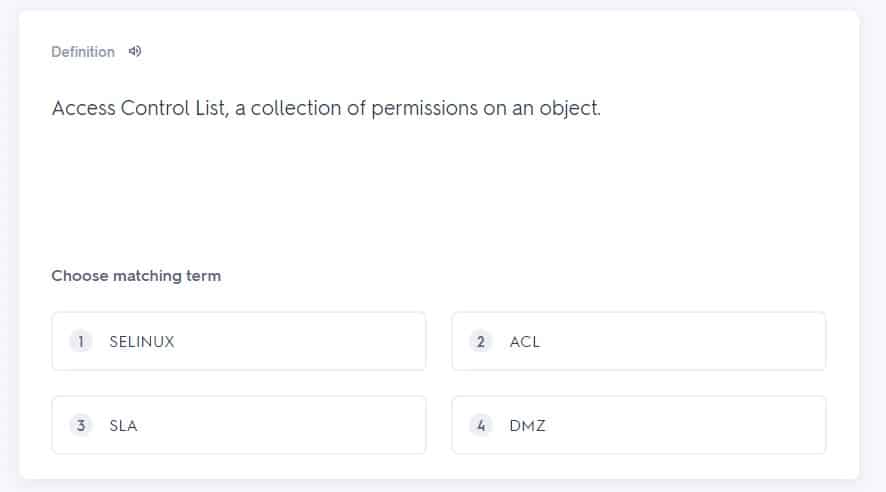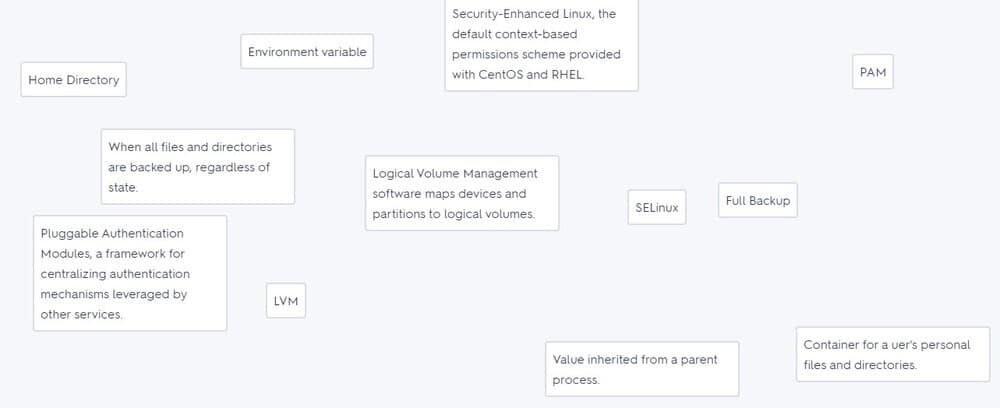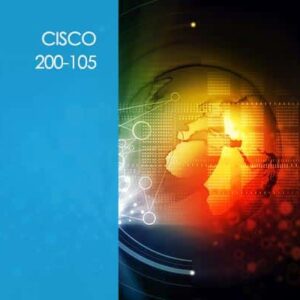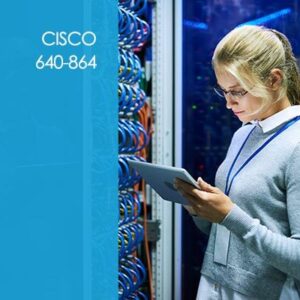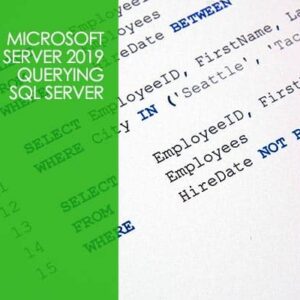Embark on an exciting journey towards mastering the Linux universe with the CompTIA Linux+ certification course (Exam ID: XK0-004). Prepare to skyrocket your career prospects as you delve into the advanced knowledge and skills required to excel in the dynamic field of Linux system administration.
In this exhilarating IT course, you’ll build upon your existing experience in systems operations and administration, equipping yourself with a comprehensive knowledge base and critical skills needed to configure, manage, operate, and troubleshoot Linux environments. Immerse yourself in the world of security best practices, scripting, and automation computing models, and unlock the power to confidently manage servers running Linux kernels and associated GNU tools.
As businesses increasingly transition to the Cloud, Linux continues to dominate the server install base, making it an indispensable skill for aspiring IT professionals. With the CompTIA Linux+ certification, you’ll become a sought-after expert in the industry, poised to meet the growing demand for skilled professionals who can effectively navigate and optimize Linux systems.
This course is tailor-made for ambitious individuals whose passion lies in the administration and development of Linux servers and devices. If you possess at least nine months of hands-on Linux experience and a minimum of one and a half years of IT experience in other computing environments, then this course is your gateway to expanding your skill set and taking your career to new heights in Linux system administration and operation.
By enrolling in this course, you gain access to a wealth of benefits. Immerse yourself in real-world scenarios and practical exercises that simulate the challenges you’ll encounter in your professional Linux journey. Acquire the expertise needed to configure network services, manage storage, secure Linux systems, and leverage the power of scripting and automation for efficient operations.
As you progress through the course, you’ll also gain the confidence to tackle the CompTIA Linux+ certification exam (XK0-004) with ease. This globally recognized certification validates your knowledge and proficiency in Linux, reinforcing your professional credibility and boosting your career opportunities. Stand out from the crowd and showcase your mastery of Linux administration to potential employers and clients.
Don’t miss this opportunity to unlock the doors to a prosperous future in the Linux ecosystem. Join us on this exhilarating learning adventure and become a Linux+ certified professional who is ready to conquer the ever-evolving world of IT.
Note: Exam XK0-004 covers a wide range of topics, including system configuration, command line operations, scripting, network management, security, virtualization, and troubleshooting. It consists of multiple-choice and performance-based questions, designed to assess your practical skills and theoretical knowledge in Linux system administration.
Exam objectives for CompTIA Linux+ XK0-004
The following goals have been established by CompTIA for the Linux+ test XK0-004:
IT specialists with practical expertise in configuring, monitoring, and supporting servers running the Linux operating system can demonstrate their proficiency by earning a CompTIA Linux+ certification. Security, kernel modules, storage and virtualization, enterprise device management, git and automation, networking and firewalls, server-side & command-line, server (vs. client-based) coverage, troubleshooting, and SELinux are now more heavily emphasized in the new test.
Exam XK0-004’s Key Components
- Up to 90 test questions
- A combination of multiple-choice, performance-based, and fill-in-the-blank questions.
- Exam time is 90 minutes
- A passing score is 720 on a scale of 100-900
- Testing and official certification are provided by CompTIA.
Course Outline:
Module 1: Intro & Performing Basic Linux Tasks
Instructor Introduction
Course Introduction
Identify The Linux Design Philosophy
Enter Shell Commands
Shell Commands Activity
Get Help with Linux
Module 2: Managing Users and Groups
Assume Superuser and Groups
Create, Modify, and Delete Users
Create, Modify, and Delete Groups
Query Users and Groups
Configure Account Profiles
Module 3: Managing Permissions and Ownership
Modify File and Directory Permissions
Modify File and Directory Ownership
Configure Special Permissions and Attributes
Troubleshoot Permissions Issues
Module 4: Managing Storage
Create Partitions
Manage Logical Volumes
Mount File Systems
Manage File Systems
Navigate the Linux Directory Structure
Troubleshoot Storage Issues
Module 5: Managing Files and Directories
Create and Edit Text Files
Search for Files
Perform Operations on Files and Directories
Process Text Files
Manipulate File Output
Module 6: Managing Kernel Modules
Explore the Linux Kernel
Install and Configure Kernel Modules
Monitor Kernel Modules
Module 7: Managing the Linux Boot Process
Configure Linux Boot Components
Configure GRUB
Module 8: Managing System Components
Configure Localization Options
Configure GUIs
Manage Services
Troubleshoot Process Issues
Troubleshoot CPU and Memory Issues
Module 9: Managing Devices
Identify the Types of Linux
Configure Devices
Monitor Devices
Troubleshoot Hardware Issues
Module 10: Managing Networking
Identify TCP/IP Fundamentals
Identify Linux Server Roles
Connect to a Network
Configure DHCP and DNS Client Services
Configure Cloud and Virtualization Technologies
Troubleshoot Networking Issues
Module 11: Managing Packages and Software
Identify Package Managers
Manage RPM Packages with YUM
Manage Debian Packages with APT
Configure Repositories
Acquire Software
Build Software from Source Code
Troubleshoot Software Dependency Issues
Module 12: Securing Linux Systems
Implement Cybersecurity Best Practices
Implement Identity and Access Management Methods
Configure SELinux or AppArmor
Configure Firewalls
Implement Logging Services
Back-Up, Restore, and Verify Data
Module 13: Working with Bash Scripts
Customize the Bash Shell Environment
Identify Scripting and Programming Fundamentals
Write and Execute a Simple Bash Script
Incorporate Control Statements in Bash Scripts
Module 14: Automating Tasks
Schedule Jobs
Implement Version Control Using Git
Identify Orchestration Concepts
Module 15: Installing Linux
Prepare for Linux Installation
Perform the Installation
Frequently Asked Questions About CompTIA Linux+ XK0-004
What does the CompTIA Linux+ XK0-004 course cover?
What is the structure of the course and how many training hours does it involve?
Who is the intended audience for this course?
What is the format of the CompTIA Linux+ XK0-004 exam?
Who is the instructor for this course?
What topics are covered in the course?
Your Training Instructor

Frank Schmidt
Linux Subject Matter Expert | Course Author
Frank has over 35 years of IT experience after graduating with honors with a B.S. in Computer Science from the University of Southern Mississippi. After a software development position with Shell Oil, he has worked in IT training and workforce development for over 30 years. Frank has worked with UNIX and Linux operating systems since the 1990s and has taught over 1000 training events during this time. He is also a course author and subject matter expert for the creation of multiple UNIX and Linux classes from the introductory level through advanced system administration. He has taught the exam preparation course for the CompTIA Linux+ exam and currently holds the Linux+ certification.