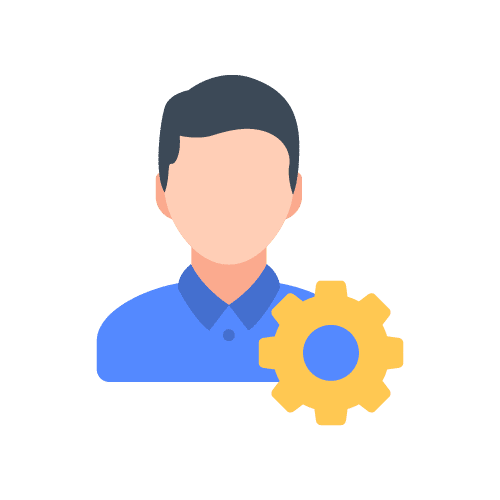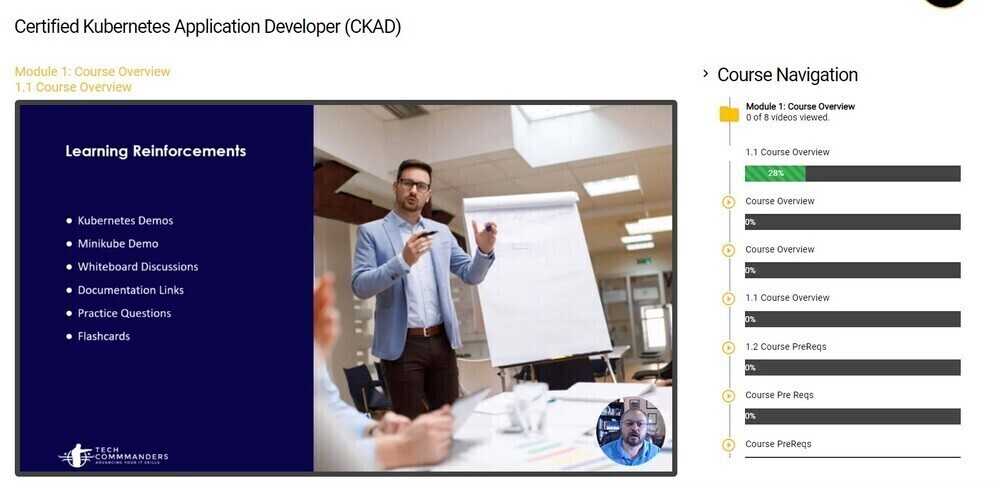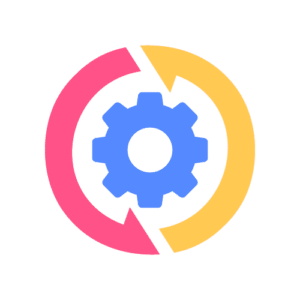Course Description:
Supercharge your career and unlock endless opportunities with the Certified Kubernetes Application Developer (CKAD) course! If you’re ready to take your knowledge of Kubernetes to new heights, this is the ultimate program for you. Dive deep into the world of designing and developing applications using the powerful Kubernetes platform, and watch your career soar to new heights. Get ready to earn your CKAD certificate and embrace a future filled with success and limitless earning potential!
Why CKAD Certification?
The CKAD certification is your ticket to skyrocketing your career in the dynamic world of DevOps. Mastering the fundamentals of Kubernetes is an absolute game-changer in today’s tech landscape. The demand for skilled engineers who can harness the full potential of Kubernetes is off the charts. In fact, Certified DevOps Engineers with Kubernetes expertise are currently commanding salaries that are a staggering 20% higher than their Software Engineering counterparts in Silicon Valley! With average earnings ranging from $140,000 to $200,000 per year, based on experience and location, you’ll be on your way to financial freedom and professional fulfillment.
Unleash the Power of Kubernetes:
Kubernetes, the revolutionary open-source system, born at Google and nurtured by the Cloud Native Computing Foundation, will revolutionize the way you deploy and scale containerized applications. Say goodbye to tedious manual tasks and hello to an effortless app management experience! Kubernetes empowers you to automate deployment, scaling, and maintenance, allowing you to focus on what truly matters—innovating and building amazing applications that shape the future.
Practical Hands-on Exam:
No more dull lectures and theoretical exams! The CKAD certification sets itself apart with its practical, hands-on approach. This means you won’t just be memorizing concepts but actually applying them in real-world scenarios. Our cutting-edge curriculum and immersive learning platform provide the ideal environment for you to gain hands-on experience and sharpen your skills. By the time you’re ready for the exam, you’ll be fully equipped to tackle any challenge that comes your way and showcase your expertise with confidence.
Prepare for Success:
Preparing for the CKAD exam is an exhilarating journey that we’ll embark on together. Our comprehensive course not only covers all the essential topics but also offers insider tips and strategies to help you excel in the exam. You’ll gain invaluable insights into the exam procedure, discover the best resources to stay up-to-date with the latest information and receive expert guidance on acing the exam. We’re here to ensure your success every step of the way.
Don’t settle for an ordinary career—join the CKAD course today and unlock a world of extraordinary opportunities! Get ready to transform your skills, your earning potential, and your future. Enroll now and embrace the exciting journey toward becoming a Certified Kubernetes Application Developer!
Course Outline:
Module 1: Course Overview
1.1 Course Overview
1.2 Course PreReqs
Module 2: Kubernetes and Container Fundamentals
2.1 Core Concepts
2.2 What is the CKAD Exam
2.3 Why Get Certified
2.4 CKAD Exam Domains
2.5 APIs
2.6 Demo – Explore APIS
2.7 Pods
2.8 Whiteboard – Pod Creation Workflow
2.9 Create a Pod
2.10 Lifecycle Status
2.11 Inspecting Pods
2.12 Demo – Create a Pod and Inspect
Module 3: Configuration
3.1 Configuration
3.2 Understand Configmaps
3.3 Understand Security Contexts
3.4 Demo – Create a Security Context
3.5 Create and Consume Secrets
3.6 Understand Service Accounts
3.7 Demo – Create a Pod to Use a Secret
3.8 Demo – Define a Service Account
Module 4: Multi-Container Pods
4.1 Multi-Container Pods
4.2 Multi Container Pods Design and Patterns
4.3 Ambassador Containers
4.4 Connecting to Pods
4.5 Side Cars
4.6 Demo – Create an Init
Module 5: Observability
5.1 Observability
5.2 Container Health
5.3 Probes
5.4 Logging
5.5 Monitor Resources and Apps
5.6 Monitoring Pods
5.7 Demo – Monitoring and Logging
Module 6: Pod Design
6.1 Pod Design
6.2 Deployments
6.3 Rolling Updates
6.4 Pod Changes
6.5 Jobs and Crons
6.6 Labels and Annotations
6.7 Demo – Define and Query Labels
6.8 Scalability Options
Module 7: Services and Networking
7.1 Services and Networking
7.2 Understanding Networking, Routing, and Services
7.3 Network Policies
7.4 Namespaces
7.5 Demo – Networking
Module 8: State Persistence
8.1 State Persistence
8.2 Storage Options
8.3 Volume Storage
8.4 Configure Pod Volumes
8.5 Configure Persistent Volumes
8.6 Whiteboard – Persistent Volumes
Module 9: CKA Practice Exams
9.1 CKAD Practice Preparation
9.2 Exam Prep Need to Know
9.3 Question 1 – Create a Pod and Inspect
9.4 Question 2 – Define a Pods Readiness
9.5 Question 3 – Create a Pod with a Secret
9.6 Question 4 – View Pods logs in Real Time
9.7 Question 5 – Define and query labels
9.8 Additional Questions
Module 10: Course Closeout
10.1 Course Closeout
10.2 Course Summary Review
10.3 Kubernetes Certifications
10.4 Additional Resources
10.5 Exam Review
10.6 Course Closeout
The Certified Kubernetes Application Developer Exam Objectives are below and will be covered in the course.
- Core Concepts – 13%
- Configuration – 18%
- Multi-Container Pods – 10%
- Observability – 18%
- Pod Design – 20%
- Services & Networking – 13%
- State Persistence – 8%
Topics you will learn
- scalable applications
- container-based applications
- cloud-native applications
- Kubernetes Deployment
Frequently Asked Questions About Certified Kubernetes Application Developer (CKAD)
What is the Certified Kubernetes Application Developer (CKAD) course about?
What benefits can I expect from the CKAD certification?
Your Training Instructor

Joe Holbrook
Independent Trainer | Consultant | Author
Joe Holbrook has been in the IT field since 1993 when he was exposed to several HPUX systems on board a U.S. Navy flagship. He has migrated from the UNIX world to Storage Area Networking(SAN), Enterprise Virtualization, and Cloud Architecture, and now specializing in Blockchain and Cryptocurrency. He previously worked for numerous companies like HDS, 3PAR, Brocade, HP, EMC, Northrup Grumman, ViON, Ibasis.net, Chematch.com, SAIC, and Siemens Nixdorf.
Currently, he works as a Subject Matter Expert specializing in Enterprise Cloud and Blockchain Technologies. He is the CLO of Techcommanders.com Elearning and consulting, He holds numerous IT certifications from AWS, GCP, HDS, and other organizations.
He is an avid speaker and well-known course author residing in Jacksonville, Florida.