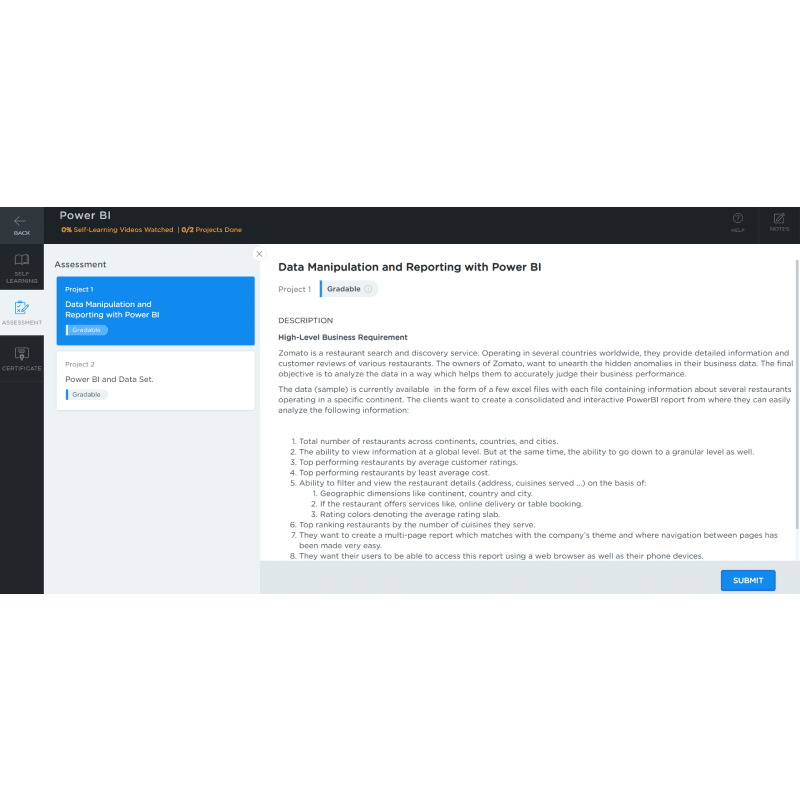Program Overview:
This Power BI training course will help you get the most out of Microsoft’s Power BI, a
suite of tools that lets you build interactive dashboards for analyzing data and extracting
business insights. This course will help you master the development of dashboards from
published reports, discover greater insights from your data with Quick Insights, and learn
practical applications for Power BI tasks, such as gathering and analyzing data. You will also
learn valuable Power BI troubleshooting tips.
Program Features:
- 6 hours of enriched learning
- Lifetime access to self-paced learning
- Industry recognized course completion certificate
Prerequisites:
There are no prerequisites for taking this Power BI certification training.
Target Audience:
This Power BI course is ideal for people who want to understand how to use Power BI tools
and create customized visuals with Power BI developer tools. It is also suitable for business
intelligence (BI) and reporting professionals, data analysts, and professionals working with data
in any sector.
Key Learning Outcomes:
When you complete this Power BI course, you will be able to accomplish the following:
- Understand Power BI concepts like Microsoft Power BI desktop layouts, BI reports, dashboards, and Power BI DAX commands and functions
- Gain a competitive edge in creating customized visuals and deliver a reliable analysis of vast amount of data using Power BI
- Learn how to experiment, fix, prepare and present data quickly and easily
- Create a sales analysis report and a project management report
- Form relationships in your data model and learn data visualization best practices
Course Curriculum:
Microsoft Power BI Recipes
Lesson 01 – Get And Prep Data Like A Super Nerd
- The Course Overview
- Desktop Layout, Features, and Views
- Connecting to Common Data Sources
- Query Editor Layout and Functionality
- Creating Relationships in Your Data Model
Lesson 02 – Develop Your Data Nerd Prowess
- Built-in Aggregations
- Calculated Columns and Measures
- A Visual Demonstration
- Some Slightly Advanced Measures
Lesson 03 – Developing Reports And Dashboards
- Data Visualization Best Practices
- Report and Dashboard Layout
- Creating a Sales Analysis Report
- Creating a Project Management Report
Lesson 04 – Tips, Tricks, And Capstone Project
- Telling the Story of Your Data
- Thinking Outside the Visual Box
- Theme-ing It Up
- Capstone Project
Microsoft Power BI Desktop
Lesson 01 – Online Data Nerds
- The Course Overview
- Creating a Dashboard from Existing Reports
- Getting Quick Insights
- Asking Questions of Your Data
- Data Alert! Data Alert!
Lesson 02 – Being The Data Nerd Of Your Team
- Be Kind and Share – With Whom and How?
- Collaborating on Microsoft Teams
- Overview and Staying Up to Date