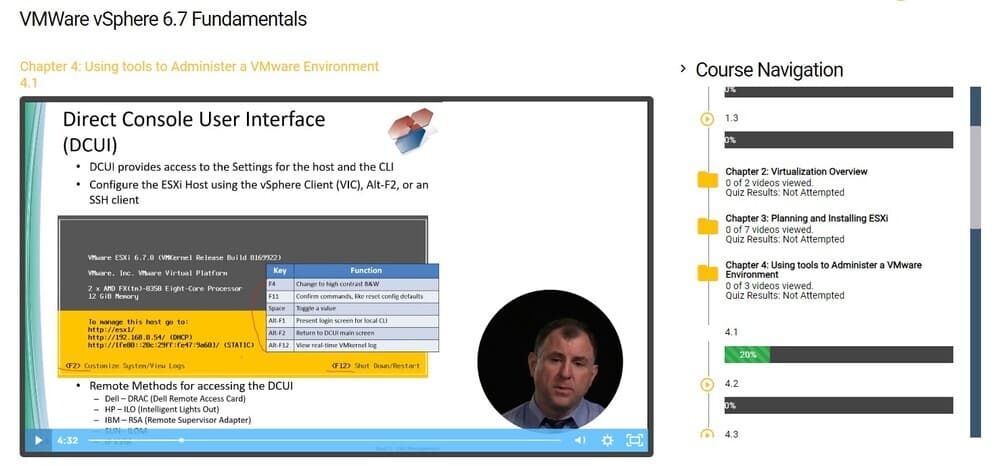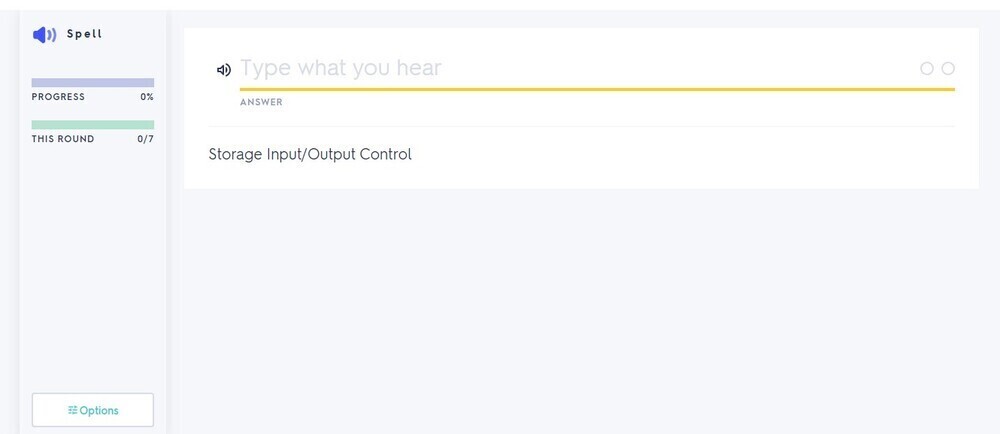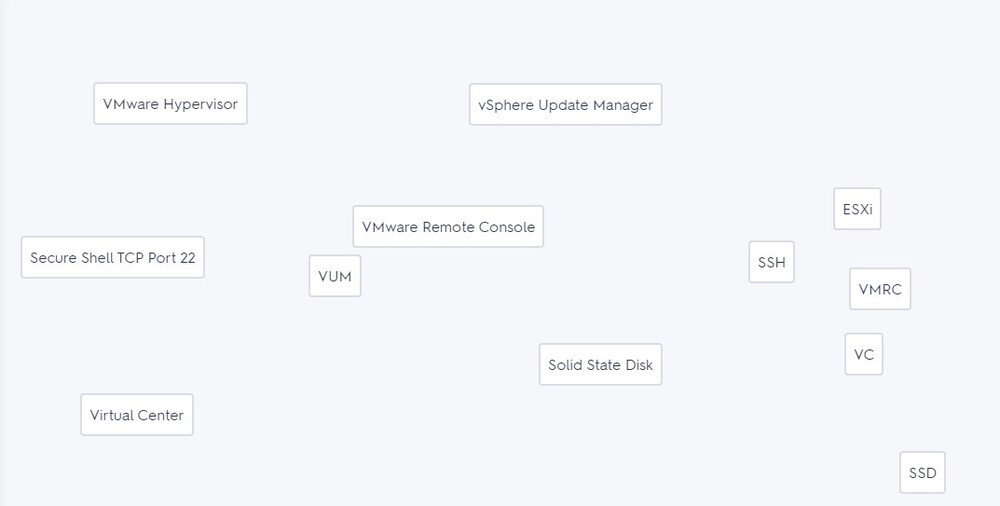Unlock the power of virtualization and cloud computing with our exhilarating course on VMware vSphere 6.7! Step into the world of cutting-edge technology as you embark on a transformative journey toward becoming a skilled vSphere administrator.
In this dynamic training program, you’ll dive headfirst into the creation of your very own vSphere lab environment, all running seamlessly on the compact and robust Gigabyte BRIX Mini-PC. With hands-on exercises and expert guidance, you’ll master the art of harnessing the full potential of vSphere.
Picture yourself effortlessly configuring, administering, and optimizing vSphere components, thanks to our comprehensive curriculum. Explore the exhilarating realm of Image Builder and PowerCLI, gaining valuable insights into their functionalities and unlocking their limitless potential.
The benefits of this course extend far beyond the classroom. Acquiring expertise in VMware vSphere 6.7 opens doors to unparalleled career opportunities in the IT market. Whether you’re a seasoned professional looking to enhance your skill set or an ambitious newcomer ready to make your mark, our course equips you with the knowledge and confidence to excel in this rapidly evolving field.
As you journey through the captivating modules, you’ll develop the foundational knowledge necessary to install, configure, and administer vSphere with finesse. Our engaging instructors will lead you through real-world scenarios, providing practical insights that bridge the gap between theory and practice.
But that’s not all! By enrolling in our course, you’ll gain a distinct advantage in your certification pursuits. We’ve meticulously crafted the curriculum to align seamlessly with the VMware vSphere 6.7 Foundations Exam 2019 (2V0-01.19). With our expertly designed exam-focused content, you’ll feel empowered to conquer the certification exam and propel your career to new heights.
Are you ready to unlock a world of limitless possibilities? Join us on this thrilling adventure as we unravel the secrets of VMware vSphere 6.7. Unleash your potential, seize the future, and become a vSphere virtuoso today!
What will you learn:
After finishing this course, you’ll have a working VMware vSphere installation that you may use to prepare for exams or to gain more insight and experience with vSphere.
20 hours of training and 67 videos are included in this course. These are the subjects covered in this course that students will learn:
Networking
- Configure vSphere Standard and Distributed Switches
- NIC Teaming and Failover
- Port Mirroring
- Network IO Control
- Traffic Shaping
- Private VLANs
- TCP/IP Stacks
- NetFlow
Storage
- VMFS and NFS
- iSCSI
- FC and FCoE
- vSAN
- VVOLs
- Storage Multipathing and failover
Security
- Single Sign-On
- Hardening VMs and Hosts
- Encrypted vMotion
- Roles and Permissions
Updates and Upgrades
- Update Manager
- Upgrade VMware Tool and VM Hardware
- Upgrade ESXi
- Upgrade vCenter
- Migrate vCenter Server for Windows to the vCenter Server Appliance
Deploying Virtual Machines and Hosts
- Templates and Cloning
- Auto Deploy and Host Profiles
- Content Libraries
- vCenter Converter
- Working with VMX Files
Resource Management
- Configuring DRS Clusters
- DRS Affinity Rules, Overrides, and Advanced settings
- Shares, Limits, and Reservations
- Resource Pools
Troubleshooting
- Restart ESXi Management Agents
- Collect Diagnostic Data
- Generate Log Bundles
Backup and Recovery
- vSphere Data Protection
- vSphere Replication
- High Availability (HA)
- Virtual Machine Component Protection (VMCP)
Course Outline:
Chapter 1: Course Introduction and Methodology
Chapter 2: Virtualization Overview
Chapter 3: Planning and Installing ESXi
Chapter 4: Using Tools to Administer a VMware Environment
Chapter 5: vCenter and Licensing
Chapter 6: Configuring Networking
Chapter 7: Configuring Storage
Chapter 8: VM Creation, Configuration, and Snapshots
Chapter 9: Security and Permissions
Chapter 10: Host and VM Monitoring
Chapter 11: Advanced ESXi and vCenter Server Management
Chapter 12: Patching and Upgrading ESXi
Chapter 13: Disaster Recovery and Backup
Frequently Asked Questions About VMWare vSphere 6.7 Fundamentals
What is the VMware vSphere 6.7 Fundamentals online course all about?
What will I learn in this IT training course?
Are there any additional options to access this IT training course?
Your Training Instructor

Sean McAuthor
IT Instructor